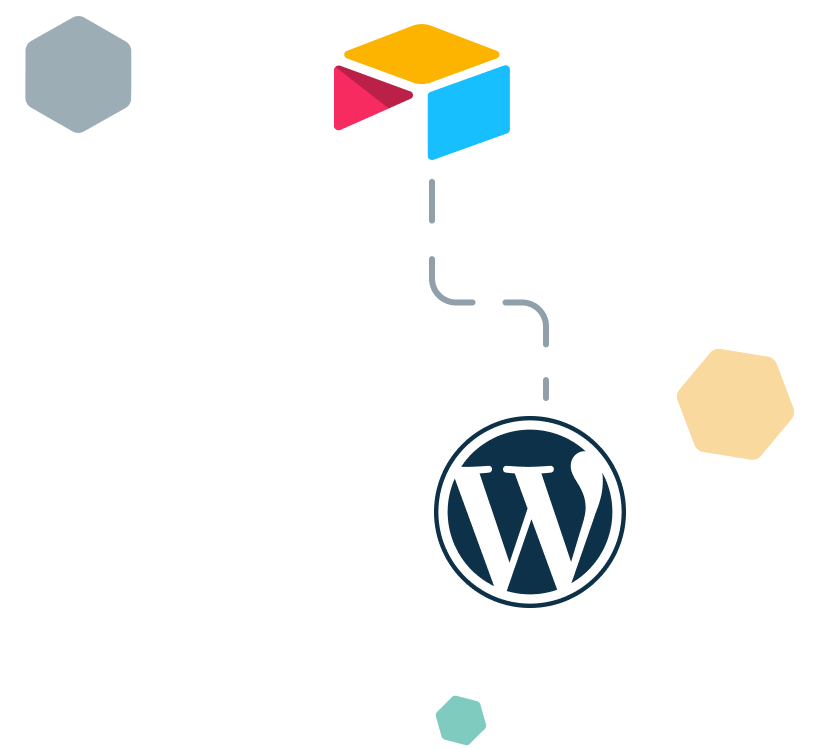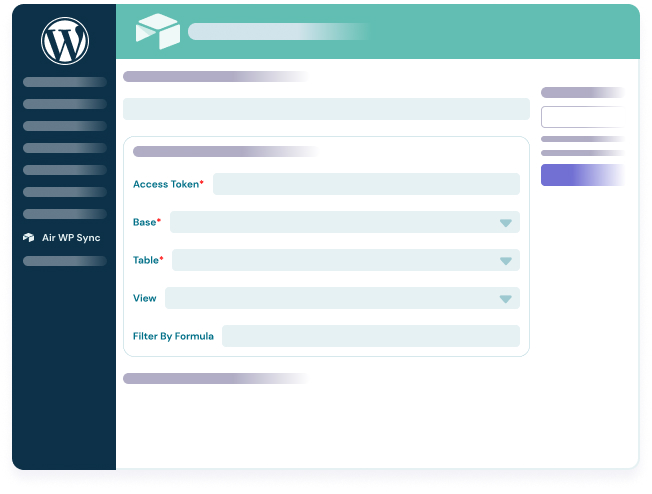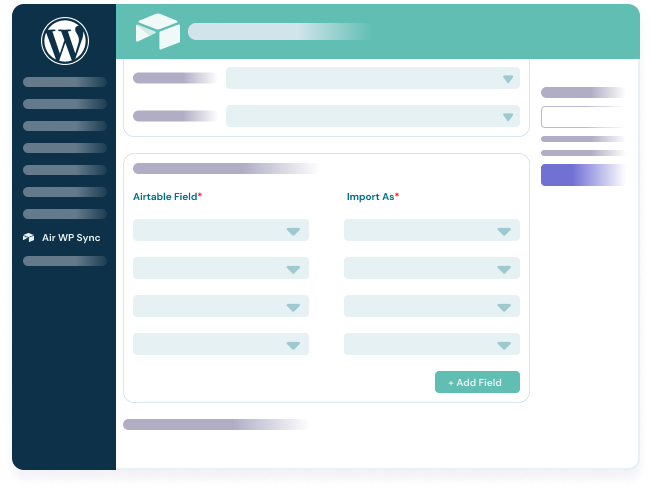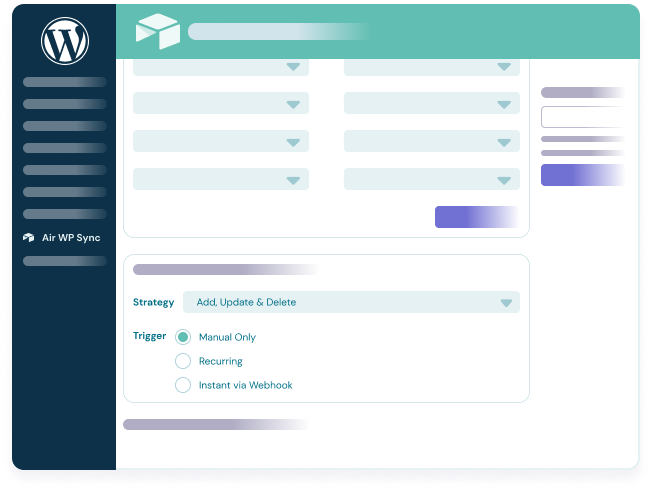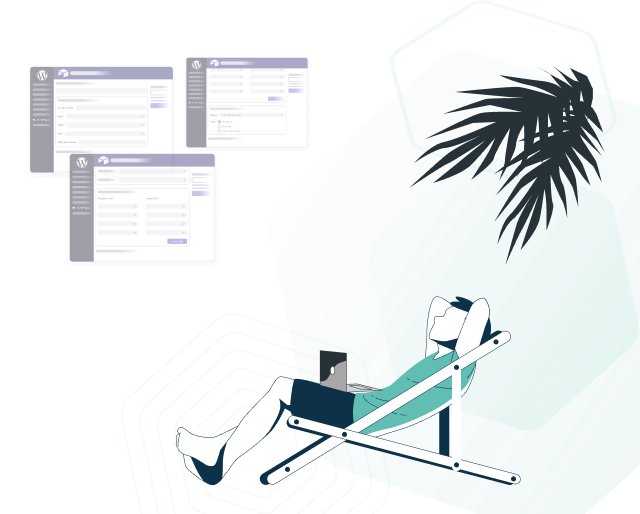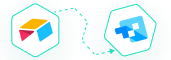Air WP Sync: the fast, simple and effective Airtable integration for WordPress
With our Airtable to WordPress integration, create great websites and apps into WordPress, while managing data directly from Airtable, the best no-code tool to create databases.
With a single plugin tailored to your needs, get the job done without any complex automation tool like Make or Zapier.
Keep your data fresh and clean
You need only one source of truth for your website data. Avoid mistakes and inconsistencies by relying on Air WP Sync to keep your data up-to-date and accurate.
Streamline your workflow
Work more efficiently and collaboratively with Air WP Sync. Allow users to manage content and data directly into Airtable, without using the WordPress Admin Panel.
Boost productivity
Don’t waste time copy-pasting data, importing CSV files and managing complex automation workflows. By automating content creation and data synchronization, Air WP Sync allows you to focus on important tasks.
What can you do with Air WP Sync – Airtable to WordPress?
Air WP Sync helps creators, entrepreneurs, website builders and developers to create amazing websites with WordPress and Airtable.
The plugin allows you to dynamically import and display Airtable content on WordPress. You can use it for various purposes: content management, user management, SEO, and more. You can start with our free version. The paid version unlocks advanced features for specific needs.
Websites and blogs
Import articles and pages into your site with the Air WP Sync plugin simply and efficiently
Real Estate Websites
Generate your real estate ads directly and simply from your Airtable database
Job Boards
Manage your job listings in Airtable. Air WP Sync helps you easily import and display them on your WordPress website.
Directory listing Websites
Import your directory listings from Airtable to WordPress in just a few clicks
Private Blog Networks
Manage your Private Blog Networks in Airtable and integrate them easily with WordPress.
… And so much more!
It’s easy to connect Airtable and WordPress using Air WP Sync
Air WP Sync: everything you need to automate Airtable to WordPress workflows
Unlimited connections
Native Pages & Posts Support
Custom Post Types & Custom Fields Support
Easy Fields mapping
ACF (Advanced Custom Fields) Support
CPT & Custom Fields on-the-fly
Automatic markdowns conversion
Add, update & delete content from Airtable
Manual, recurring or instant sync
⚠️ IMPORTANT NOTE: Air WP Sync is a ONE-WAY SYNC – From Airtable to WordPress ONLY!
Changes made in WordPress will NOT sync back to Airtable, so be sure to manage your data from Airtable to keep everything updated correctly.