WooExpress is the new SaaS version of WooCommerce, the popular open-source ecommerce plugin for WordPress. The platform was released in beta in March 2021 and officially launched in May 2021. Based on the WordPress.com hosting infrastructure, fully managed and supported by Automattic – the company behind WordPress, WooExpress aims to seduce small businesses who look for an all-inclusive platform for their online sales.
- But what is WooExpress exactly?
- How is it different from WordPress.com e-commerce plans and from WooCommerce free extension?
- What differences with Shopify, the leader platform for creating e-commerce website?
- Should you consider WooExpress?
You’ll find all the answers, and more, in this article.
Why launching a SaaS version of WooCommerce?
WooCommerce, the e-commerce plugin for WordPress, is already leading the e-commerce platforms ecosystem, with a market share of 23 % (BuiltWith).
With this leading position, why would Automaticc, the company behind WordPress and WooCommerce, launch a new e-commerce platform?
The key point to understand this move is that WooCommerce is not a platform, like Shopify, second actor on the market with a 22% market share.
WooCommerce is a free plugin for WordPress, the open source CMS. Users do not need to pay for WooCommerce; they can simply install WordPress on their preferred hosting platform, download the WooCommerce plugin, and take advantage of the vast catalog of free and premium themes and plugins to customize their e-commerce website.
This makes WooCommerce the more flexible and versatile solution on the market. If you have the skills to set it up and customize it, you can do almost anything with WooCommerce. However, the issue with WooCommerce lies in the “if”. If you want to launch an e-commerce website quickly, WooCommerce is not a plug-and-play solution.
On the other hand, hosted e-commerce platforms like Shopify – as well as Wix, Squarespace, or Weebly – are quick and easy to set up. If you are willing to pay for it, you can sell online even if you have never created a website before. You don’t have to worry about hosting, updates, backups, SSL certificates, or any other technical details. And if you have an issue, you can contact customer support. For small retailers, this is a much more comfortable option than managing everything themselves or relying on an agency.
WooExpress aims to combine the best of two worlds: the WooCommerce ecosystem and its features, and the all-inclusive advantages of SaaS.
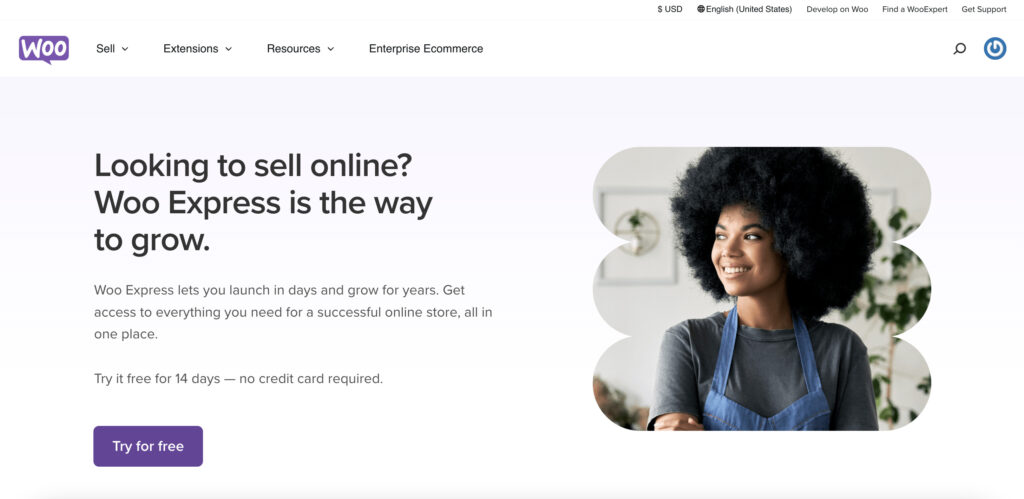
WordPress.com and WooExpress: what’s the difference?
It has been a long time since WordPress has began to propose a hosted platform, with WordPress.com, the SaaS version of WordPress, launched in 2005.
WordPress.com offers several subscription plans that allow users to use WordPress without managing any technical details. For $45 per month, you can choose the e-commerce plan, which includes WooCommerce with premium themes and extensions. Everything is hosted on an infrastructure tailored for WordPress.
So, why did they launch WooExpress? Was the e-commerce plan on WordPress.com not enough?
According to us, this is a matter of marketing and positioning.
WooExpress is a new brand that allows Automattic to distance itself from the WordPress image.
When it comes to selling online, most small retailers do not consider WordPress as their first option. Despite its vast capabilities, WordPress is still primarily associated with blogs and websites, rather than e-commerce. It has a reputation for being more difficult to set up than Wix or Shopify, which is likely true.
WooExpress offers a new way to monetize WooCommerce by reaching a larger audience than Automattic could before. It appeals to small retailers who are not tech-savvy and want a simple, quick, and reliable solution.
This positioning move is evident when you look at the pricing of WooExpress.
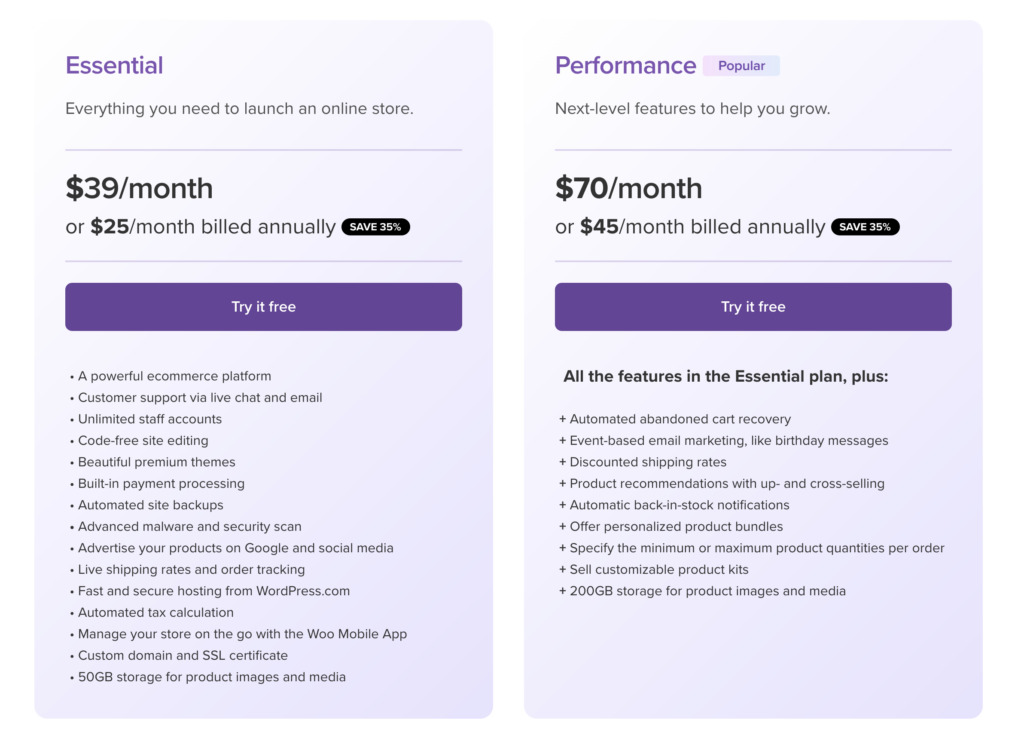
The WooExpress website proposes two subscription plans:
- Essential plan: $25/month billed annually ($39/month billed monthly), basic features, 50 Go storage.
- Performance plan: $45/month billed annually ($70/month billed monthly), premium features, 200 Go storage.
If you are familiar with the WordPress.com packages, you’ll see that the Performance plan is exactly the same that the E-commerce plan proposed on WordPress.com
But the Essential plan has been added to target small business owners, who would go for for the Basic Shopify plan ($39 monthly, $29 annually).
There is another major difference: WooExpress offers a 14-day trial period. During this time, you can create your website and experiment with all of WooExpress’s features. This is impossible on WordPress.com, which can be frustrating for users who want to try before they buy.
In summary: WooExpress has been built on the same foundations as WordPress.com: same technical infrastructure, same capabilities, same team. However, WooExpress is a new brand, positioned as an e-commerce platform. It offers a cheap Essential plan and a 14-day trial period.
Can WooExpress really compete with Shopify?
So, WooExpress could be a game changer in the e-commerce game. But how does it differentiate itself from Shopify, which is the reference for small and medium online businesses?
WooExpress offers unlimited staff accounts, whereas Shopify’s basic plan is limited to 2 users. However, the WooExpress Essential plan only provides a 50 GB quota for product images and media, while Shopify has no storage limit.
But to really compare those plans, we need to have a look on the included features. And that begins to be difficult.
Shopify’s Basic plan offers some automation features that are only available in WooExpress Performance plan ($45 per month with annual billing), such as abandoned cart recovery and event-based marketing.
But if you dig further into Shopify’s features, you may realize that some require the use of paid Shopify apps. These apps work like plugins in WordPress and must be added to your account. And you must pay for some of them. For example, if you need to create product packages, you will need to add the Bundles app to your account, which will cost a minimum of $14 per month. In contrast, bundles are included in the Essential Plan for WooExpress.
So comparing Shopify and WooExpress plans is difficult, because the cost will depend on the features you actually need.
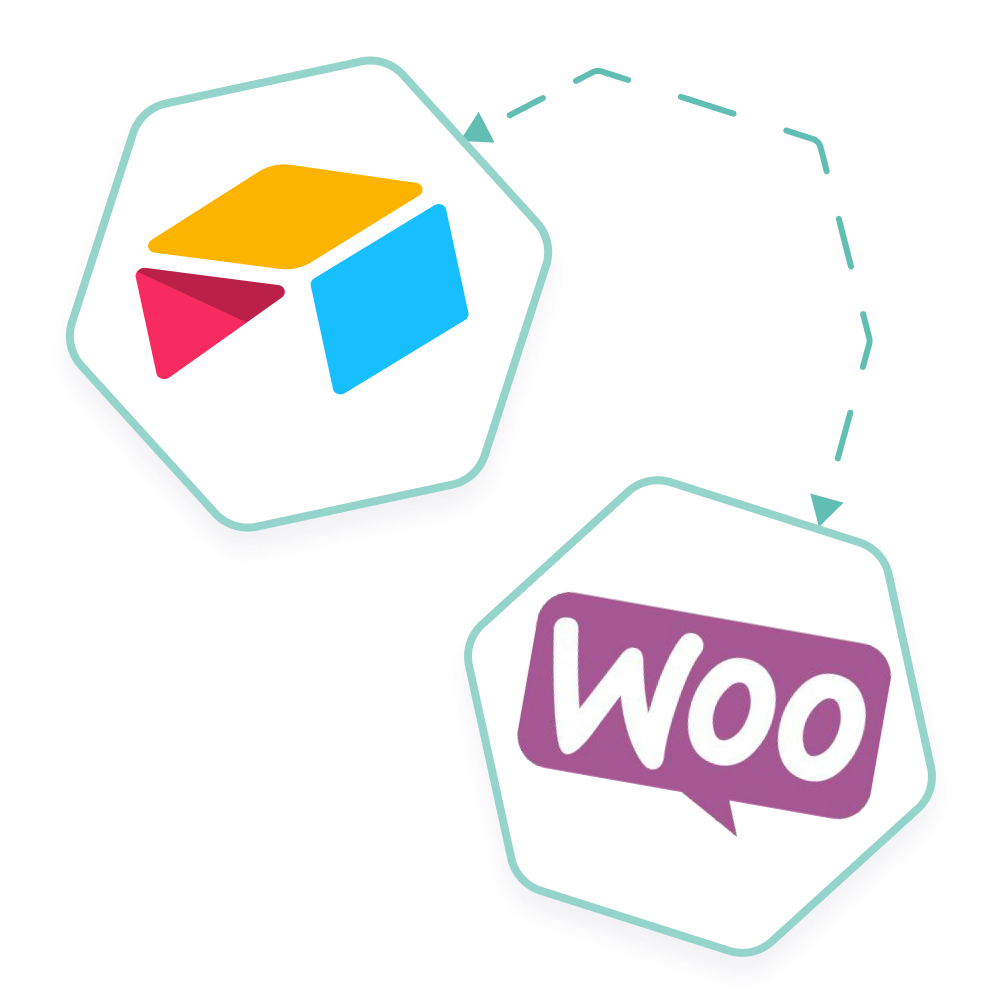
Easily manage your e-commerce website from Airtable
Get your WooCommerce store synchronized with Airtable: save time and increase business productivity.
- Product catalog management
- Product updates
- SEO plugins integration
- Real-time order monitoring
- Inventory management
- And much more
A quick tour of WooExpress
Testing WooExpress is easy since it offers a 14-day trial period. Let’s take a look at what a WooExpress account looks like.
Onboarding
First thing to know: if you create a WooExpress account, you’ll notice that you have created a WordPress.com account. We have said it before, WooExpress relies on WordPress.com infrastructure, and what you get with a WooExpress account is more or less the same than with a WordPress.com account… with e-commerce capabilities.
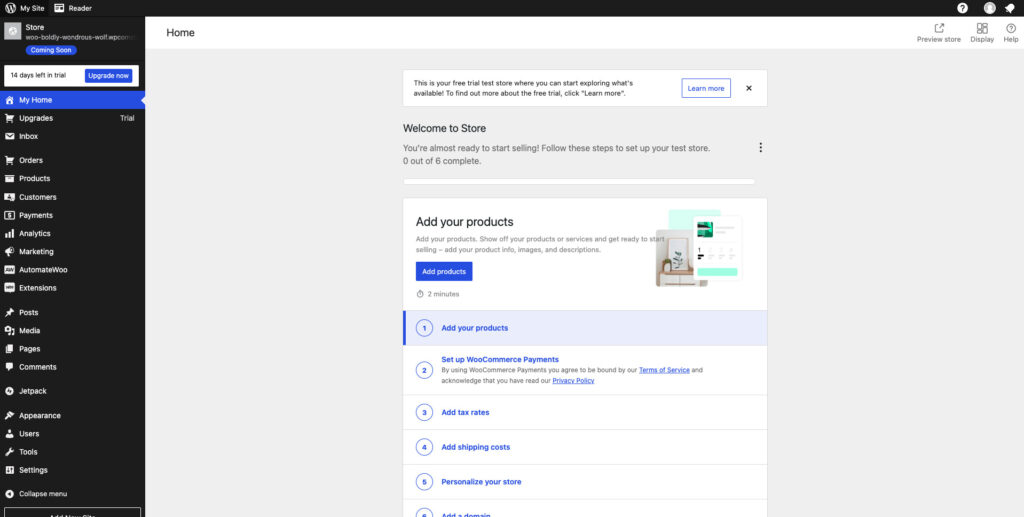
Another difference between WordPress.com and WooExpress is the onboarding process. In WooExpress, it is very clear and focused on online selling. Before choosing your theme and customizing your website, you can create your products, set up payments, add tax rates and shipping costs.
Themes
By default, a WooExpress website is installed with the Tsubaki theme, a WooCommerce theme created by Automattic and only available for WordPress.com users.
You have access to a wide variety of free and paid themes to customize your online store.
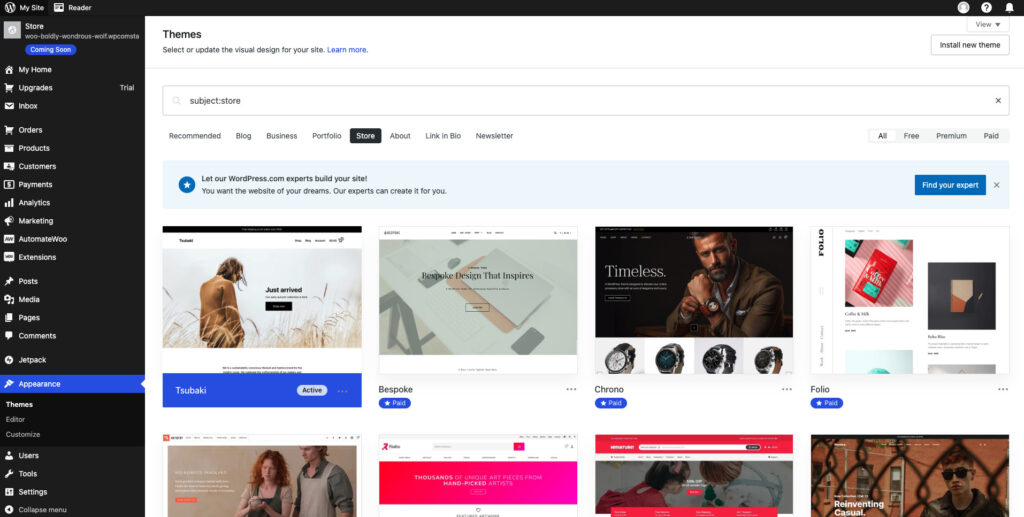
However, you cannot install any WordPress theme. This is a major difference compared to websites created with a standard WordPress+WooCommerce setup.
On WooExpress, available themes have been handpicked and meticulously examined. All available themes are compatible with the Block Editor, which enables users to create a website without the need for coding or relying on external page builders such as Elementor.
Editor Mode
All pages can be customized from a single location: the Editor. This feature is exclusive to themes that are compatible with the Block Editor.
The Editor centralizes everything related to customizing the website, including navigation, styles, header and footer, templates, and pages.
Both pages and templates can be modified using the Block Editor.
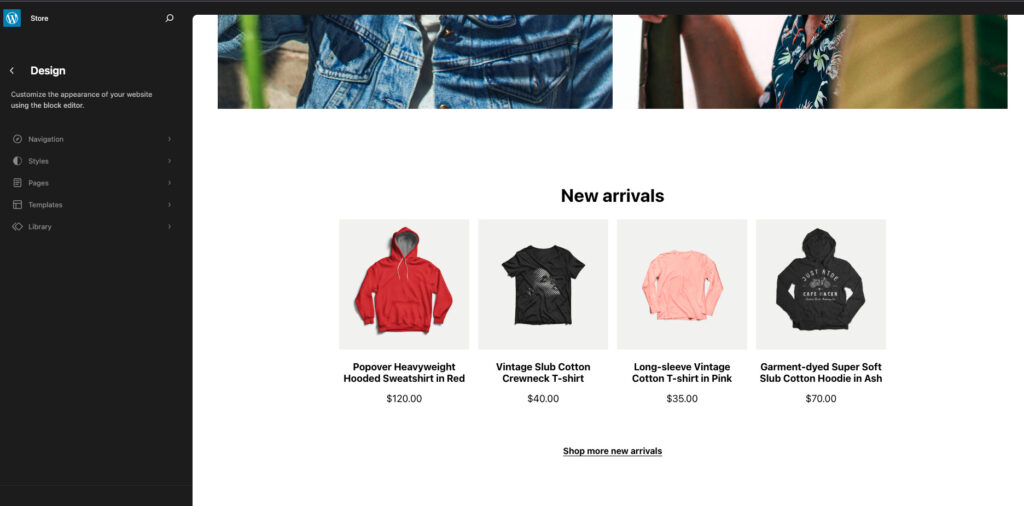
Extensions (plugins)
The biggest difference between a classic WordPress setup and a WooExpress website is that WooExpress comes with useful extensions by default. This allows users to create their website without having to figure out which plugin they should choose. In WooExpress, they refer to these as “extensions” instead of “plugins”. While the two terms may be interchangeable, using “extension” is more understandable and less technical than “plugin”.
So, which extensions are included in WooExpress?
- WooCommerce, of course!
- AutomateWoo: a premium extension for WooCommerce that adds marketing automation capabilities to the platform. It is available during the trial period, but afterwards, it will only be available with the Performance Plan.
- Jetpack: a plugin acquired by Automattic, that provides a variety of features for security, performance, and growth, including monitoring, backup, SEO, CDN, and stats.
- Analytics: The analytics provided by WooExpress are far more comprehensive than those of a standard WooCommerce setup. This is because WooExpress integrates more reports and capabilities.
- Woo Payments: Many payment methods are accepted by default, including credit card, Apple Pay, and Google Pay.
Furthermore, WooExpress allows you to install additional extensions. However, please note that the only available extensions are those distributed on the official WooCommerce extension store.
Once again, the difference between WooExpress and the classic WordPress philosophy is apparent. WordPress, as a free and open-source CMS, offers thousands of plugins, some of which are very good but others that are not. Advanced users enjoy experimenting with new plugins, but for less experienced users, this can be a nightmare. WooExpress aims to simplify the decision-making process by only offering handpicked and validated extensions to its users.
Should you consider moving to WooExpress?
If you have made it this far, you may be asking yourself whether you should move your WooCommerce website to WooExpress. Perhaps you are also wondering whether to propose WooExpress to your customers if you are an agency or a freelancer.
Well… it depends.
WooExpress is a great solution if you want to create an e-commerce website quickly, from scratch.
However, if you already have a WooCommerce website running, moving it to WooExpress can be tricky. Your site likely uses some plugins that are incompatible with WooExpress. You’ll need to determine whether you can remove them or replace them with compatible plugins, which may affect the design of your front pages. Same thing for your theme: it might not be available on WooExpress. So, you’ll have to rebuild your website.
Then, if you are already a WordPress user, limitations with plugins may be blocking you.
Love Yoast SEO or SEOpress? Not available on WooExpress.
Can’t live without WPRocket? Not available on WooExpress.
Need to integrate your website with external tools? Might be not possible either.
For instance, the plugins that we have created here at WP connect are not available on the WooExpress platform.
If you run an e-commerce website, Air WP Sync could be particularly interesting. It allows you to synchronize an Airtable database with WordPress and also compatible with WooCommerce products. However, we don’t know if it will ever be compatible with WooExpress.
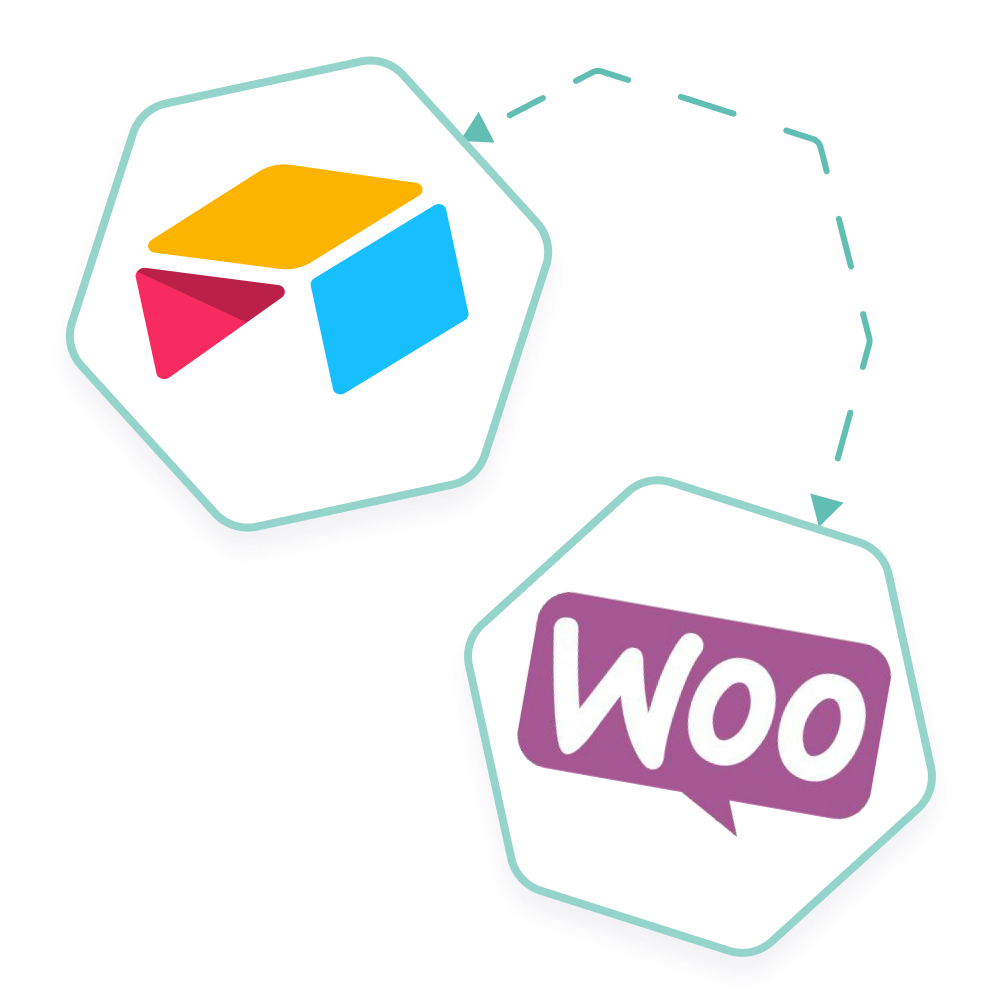
Easily manage your e-commerce website from Airtable
Get your WooCommerce store synchronized with Airtable: save time and increase business productivity.
- Product catalog management
- Product updates
- SEO plugins integration
- Real-time order monitoring
- Inventory management
- And much more
Managed WooCommerce hosting: some alternatives to WooExpress
So if you want to maintain control of your website and use all the plugins that you want, WooExpress might not be the perfect fit for you.
But this doesn’t mean you cannot benefit from managed hosting. Automattic has partnered with web hosting services for a long time, helping them to provide secure and fully managed infrastructures optimized for WordPress.
Among them, we can quote:
- Bluehost: from $16,41 per month
- SiteGround: from $3,99 per month
- GoDaddy: from $20,99 per month
- Pressable: from $19 per month
- Full list available here.
Launching WooExpress is a tricky exercise for Automattic because it competes directly with these long-standing partners. For the moment, WooExpress is only available on the WordPress.com environment. It might become possible to choose another hosting partner in the future, but nothing has been announced yet. We’ll be closely monitoring what happens next!




