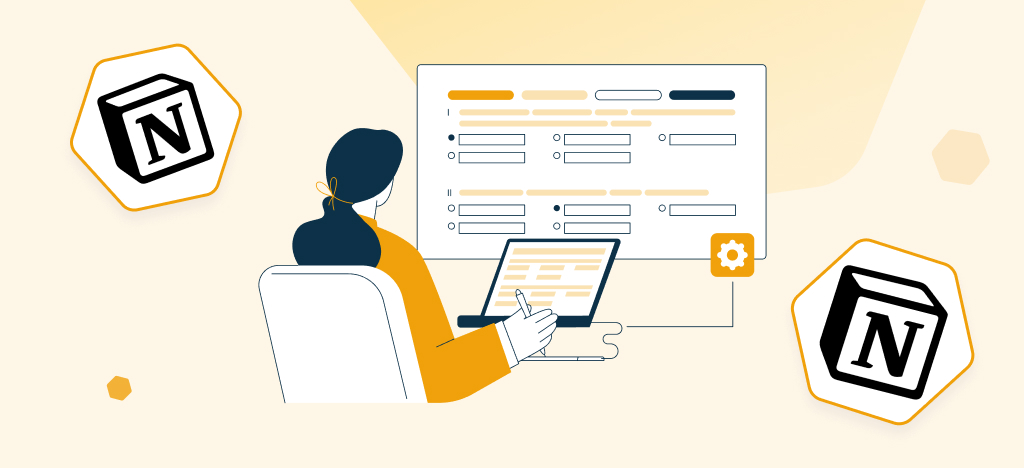Notion is a fantastic tool for storing and organizing various types of data, thanks to its powerful and user-friendly database features.
However, there is one major drawback that Notion users face: the inability to create forms within Notion itself. This means that users cannot collect data such as contact form entries, survey responses, or event subscriptions directly into a Notion database.
So, if you cannot create a form with Notion, how can you send data from a web form to a Notion Database?
In this article, we will explore a few ways to create forms for Notion.
These include: using Zapier or Make to connect a form builder to Notion, choosing a form builder that has a native Notion integration, using a form builder specially created for Notion, and connecting your WordPress forms to your Notion database.
Let’s go !
Connect Notion with your favorite form builder with Zapier or Make
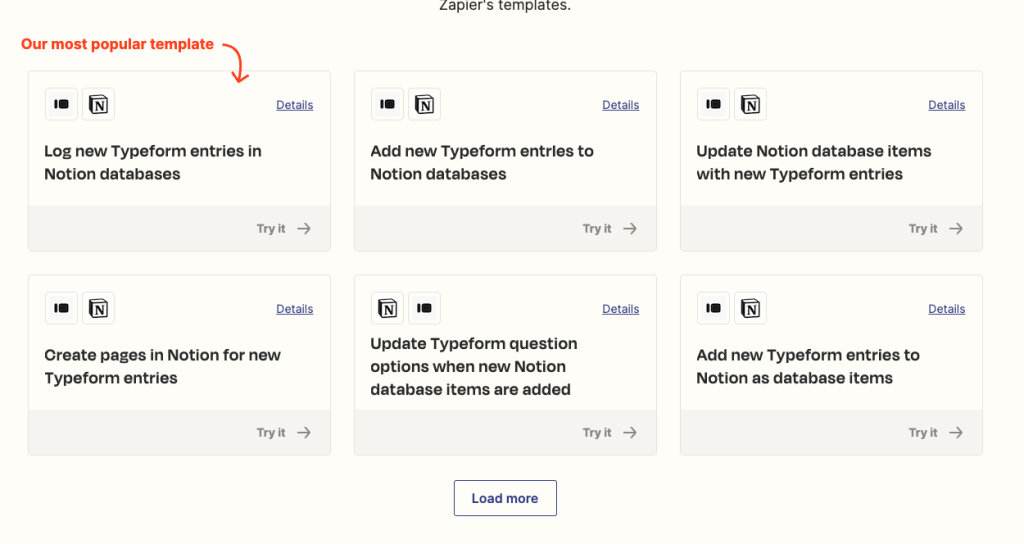
If you are a big fan of no-code tools and enjoy automating tasks, you are probably familiar with Zapier and Make. Both are excellent automation tools that allow you to connect various online softwares, share data, and create automated workflows.
Good news: you can populate a Notion database with data sent from another tool using Zapier and Make. If you are using a form builder that has Zapier or Make integration, you can easily connect it to Notion.
How does it work?
- Create a form with your favorite form building tool, and a database in Notion with the same fields.
- Connect Zapier or Make to your form or survey builder. You can see here form builders available with Make and form builders available with Zapier. You’ll be able to use popular form builders like TypeForm, Survey Monkey or Jotform, but also form building features from your CRM (Pipedrive, HubSpot…) or your website builder (Squarespace, Webflow…).
- Create a scenario / template that will add a new entry to your Notion database every time there is a new response in your form.
Make and Zapier both propose automation templates that can help you to create your automation.
Zapier and Make : pros and cons
Advantages
✅ Compatible with any online software : form and survey builders, CRM, website creators…
✅ Ability to create advanced scenarios
Disadvantages
❌ Complexity of use (especially Make)
❌ Using a third-party tool makes your process heavier.
❌ Risk to double your costs : if free plans are not enough, you might have to pay for your form builder AND for Zapier or Make (and maybe for Notion too).

Increase productivity with Notion and WordPress
Automate content management and publishing on your WordPress site directly from your Notion interface. Simple and easy integration.
Use a form builder with a native Notion integration
If Zapier or Make don’t fit your needs, don’t worry! There are other ways to create a form for Notion.
Some form builders on the market have a native integration with Notion. This means that you can connect them directly to Notion without the need for external tools like Zapier or Make.
Here is a selection of form builders that have native integration with Notion.
Tally
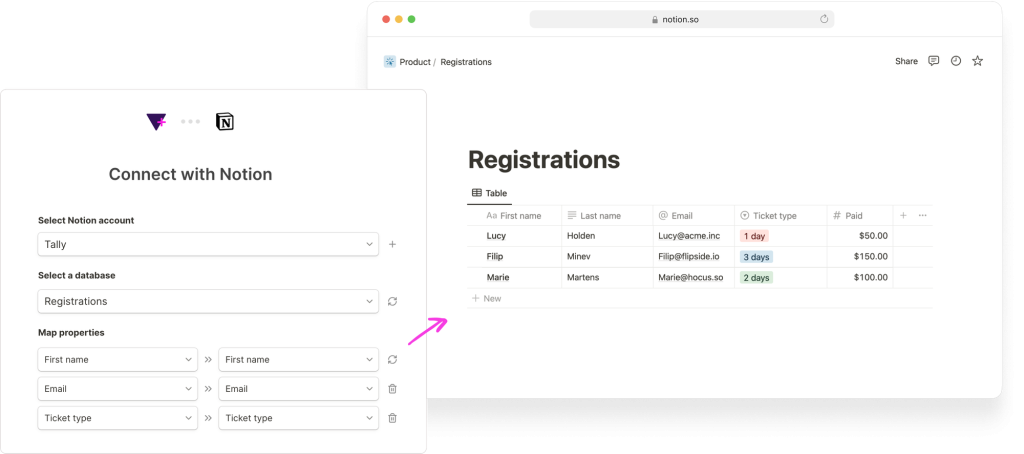
Tally is a great tool for creating forms and surveys, and it is easy to use. If you are already familiar with Notion, you will find Tally’s design to be similar, as it is deeply inspired by Notion. Tally offers many integrations and seamlessly connects to Notion. With Tally, you can embed forms in a Notion page and send responses to a Notion database. You can even find templates for Tally in the Notion templates database.
💰 With Tally, you can receive unlimited responses for free. Tally also offers a Pro plan with additional features such as team collaboration, custom CSS, custom domains, and the ability to remove Tally branding from your forms. The cost for the Pro plan is $29 per month or $290 per year.
Learn more about connecting Tally to Notion
Fillout
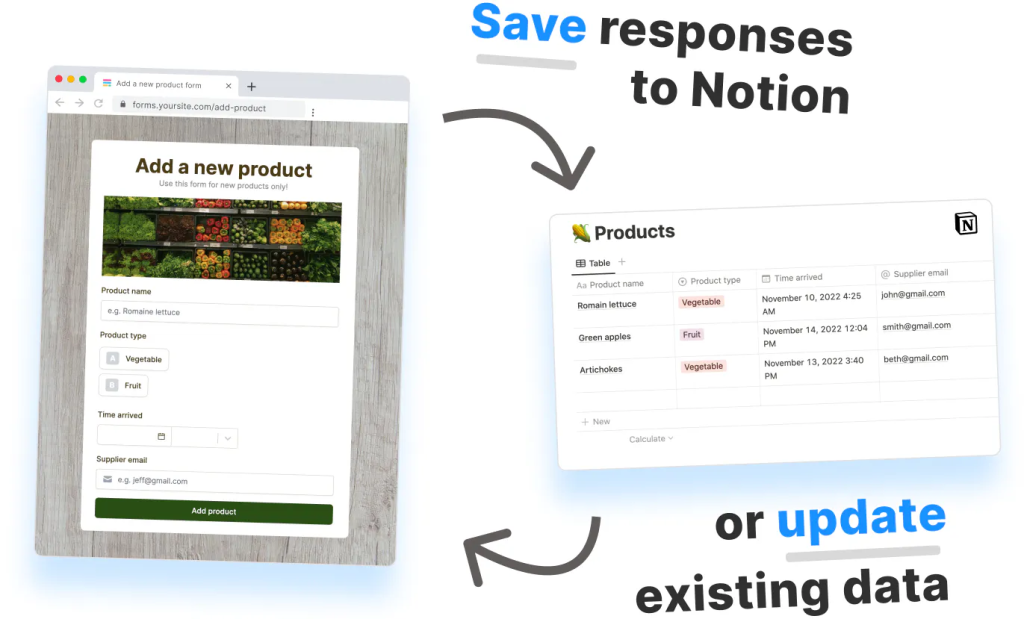
Fillout is an online tool that allows you to create forms, surveys, quizzes, and more. It offers various layout options for your forms and integrates with Notion. As an official partner of Notion, Fillout ensures a reliable integration.
💰You can use Fillout for free as long as you don’t exceed 1000 responses per month. Premium plans range from $15 to $75 per month and offer additional features such as various question types, custom themes, and custom code.
Learn more about connecting Fillout to Notion
Use a form builder with a native Notion integration : pros and cons
Advantages
✅ No need for a third party tool like Zapier or Make
✅ Totally free as long as you stick to free plans
✅ Lots of features and design option for your forms
Disadvantages
❌ As soon as free plans are not enough, prices can be high ($150 to $900 per year)
❌ These tools are great to create surveys, but design abilities can be limited if you need to integrate forms on your website
Use a form builder specially made for Notion
Given the hype surrounding Notion, numerous tools have been developed for it. Forms are no exception, and we have identified two form builders specifically designed for use with Notion.
Note Forms (previously Notion Forms)
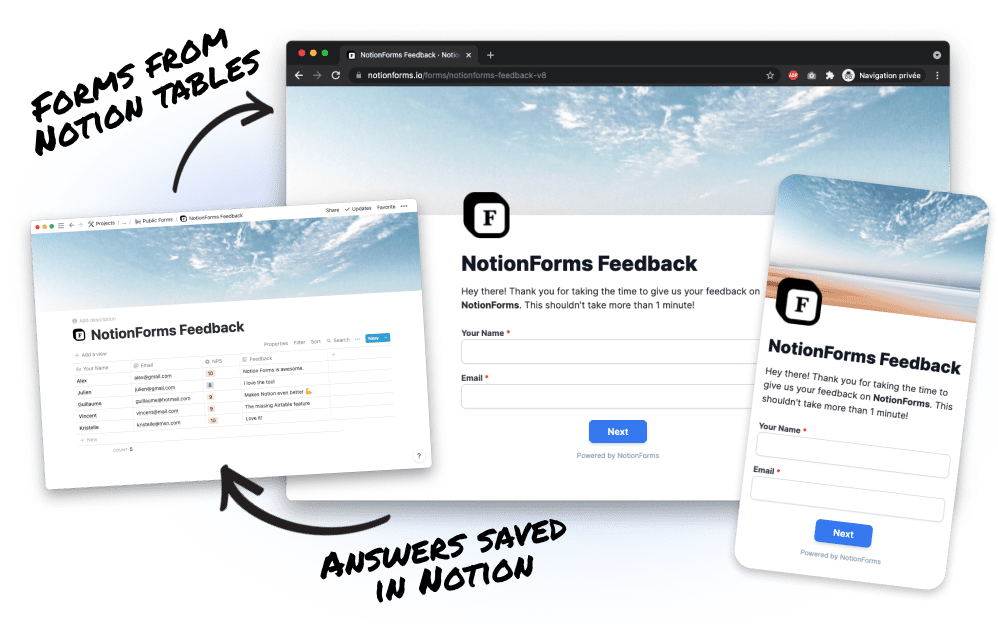
Note Forms has been launched under the name “Notion forms”. It presents like an easy to use form builder created for Notion. It is an official Notion integration.
To use it, you just have to connect Note Forms to your Notion workspace. You need to create a database for your form entries, including all the necessary properties. Your form will be created directly from your database. You can then share the link of your form or embed it on a Notion page or your website.
💰 Note Forms’ free plan allows you to create unlimited forms and collect unlimited submissions, but it is limited to only one database view. This can be very limiting if you need to create multiple forms. Note Forms also offers a Pro plan (€20 per month) and a Team Plan (€50 per month). They include full form customization, remove NoteForms branding, form logic, custom domains and more.
Simple Notion Forms by simple.ink
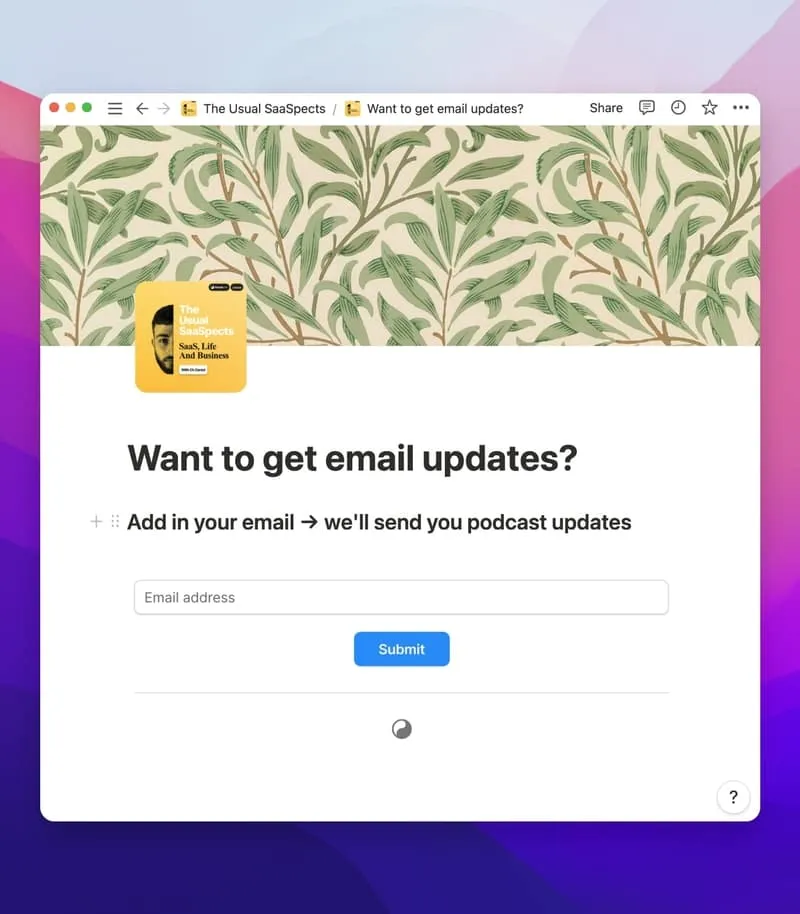
Simple.ink is a site builder that allows to turn Notion pages into a website. They have recently launched Simple Notion Forms, a 100% free tool that allow to embed forms in Notion pages and collect entries to a Notion database.
It works more or less like Note Forms: connect it to your Notion Workspace, select the page where your database is placed, or give access to your whole workspace, than select the notion database where you want to send data. You’ll then be able to create your form and customize its settings (fields order, mandatory fields, button color…)…
💰 Simple Notion Forms is very simple and can be used for free. You can subscribe to the paying plan ($15 / month) if you want to remove Simple.ink branding, add custom CSS, connect to unlimited Notion workspaces, and more.
Notion form builders : pros and cons
Advantages
✅ No need for a third party tool like Zapier or Make
✅ Simple tools specially tailored for Notion: no useless features
✅ Unlimited forms and responses for free
Disadvantages
❌ Very limited features and customization options (even with a paying plan)
❌ Paying plans from $180 to €600 per year

Increase productivity with Notion and WordPress
Automate content management and publishing on your WordPress site directly from your Notion interface. Simple and easy integration.
Connect your WordPress forms to Notion
All the tools we have listed below are great to create links to a survey or a form submission page.
But what if you want to embed a form on your website, like a contact form or a newsletter popup form?
What if you need to create a landing page hosting on your domain, with a custom form optimized for conversion?
And what if you want to create custom registration forms, connected to a Notion database?
Most of online form builders don’t have the ability to integrate seamlessly in your web pages, or to your funnels.
I you have a WordPress website, and want to send data collected on your site directly to Notion, we might have a good solution for you.
Here are three contact form plugins that you can connect to Notion with an add-on.
Connect Contact Form 7 to Notion
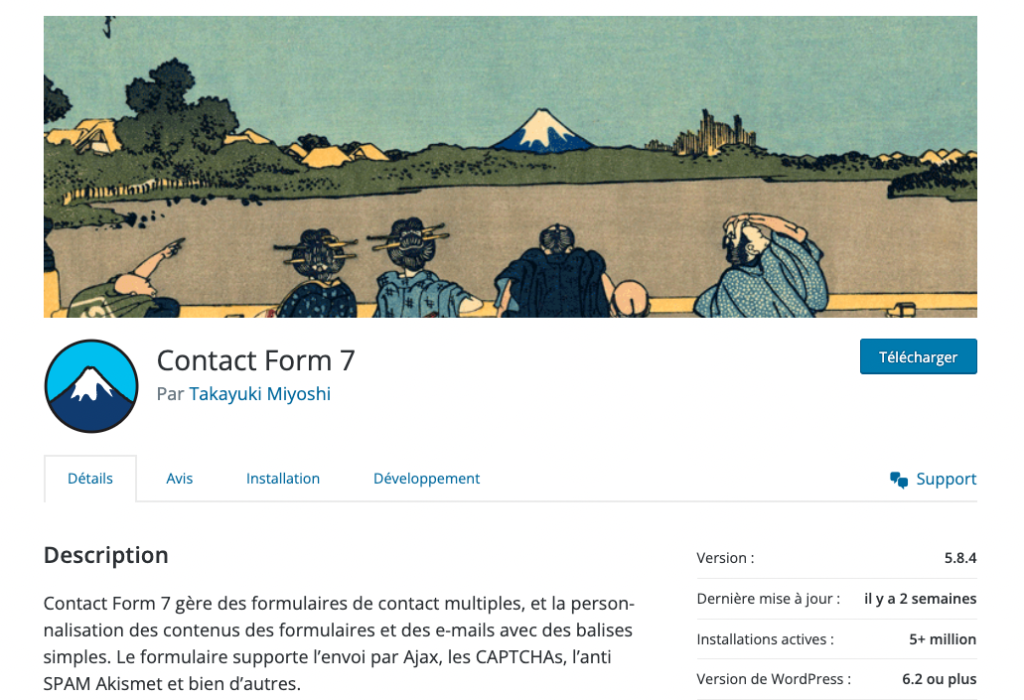
Contact Form 7 is the most popular contact form plugin for WordPress and it is completely free.
With Contact Form, customization possibilities have no limit : your forms will adapt to your WordPress theme, and you’ll be able to customize them with CSS and Javascript.
Another advantage of CF7: your data is stored on your server and doesn’t go anywhere (except to Notion if you use the add-on, of course).
With the Notion add-on for Contact Form 7, you can connect your WordPress website to your Notion workspace. This allows you to associate each form with a Notion database and map your form fields to your database properties. As a result, all form entries will be automatically sent to Notion.
💰Cherry on the cake: It’s 100% free!
Download Contact Form 7 to Notion add-on for free
Connect WPForms to Notion
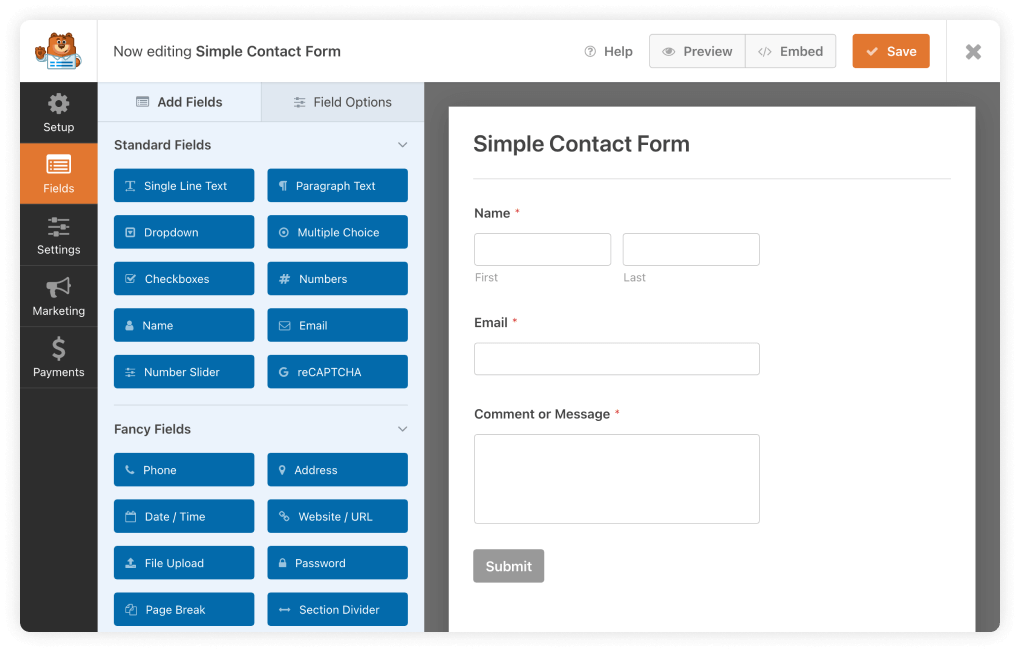
WPForms is a drag and drop form builder for WordPress, with advanced features.
With WPForms you can create contact forms, payment forms, survey forms, newsletter forms, registration forms and more.
💰 WPForms offers a free plugin called WP Forms Lite, with limited features. For unlimited forms and submissions, collaboration and lots of advanced features, you’ll go for a paying plan, which will cost you $49 per year for one website. You can check all WP Forms features and pricing plans on their website.
And if you want to send WPForms entries to Notion, you’ll just have to download the WPForms add-on for Notion. For only $39 per year, it will allow you to send all host all your WPForms submissions in Notion databases
Download WPForms to Notion integration
Connect Gravity Forms to Notion

Gravity Forms is another powerful form plugin for WordPress with lots of features.
It can manage any layout, paginated forms, conditional logic, multilingual forms, and much more. It can be used for any kind of data collection, including e-commerce and digital signatures.
💰 Gravity Forms is used on lots of websites because developers love its capabilities. You can’t use it for free, but you can buy the basic licence for one website for $59 per year – with is still cheaper that any online form builder on the market.
To send Gravity Forms submissions to Notion, it’s simple: download the Gravity Forms add-on for Notion. For just $39 per year, you can send and host all your Gravity Forms submissions in Notion databases. One form can be linked to several databases, and data can be filtered with conditional rules.
Connect your WordPress forms to Notion : pros and cons
Advantages
✅ The perfect fit if your website is built with WordPress
✅ No need for a third party tool like Zapier or Make
✅ Powerful features and unlimited customization options
✅ Host your forms on your own domain
✅ Cheaper that any SaaS form builder
Disadvantages
❌ Works only if your website is built with WordPress
❌ Coding features sometimes needed for advanced customization and integration
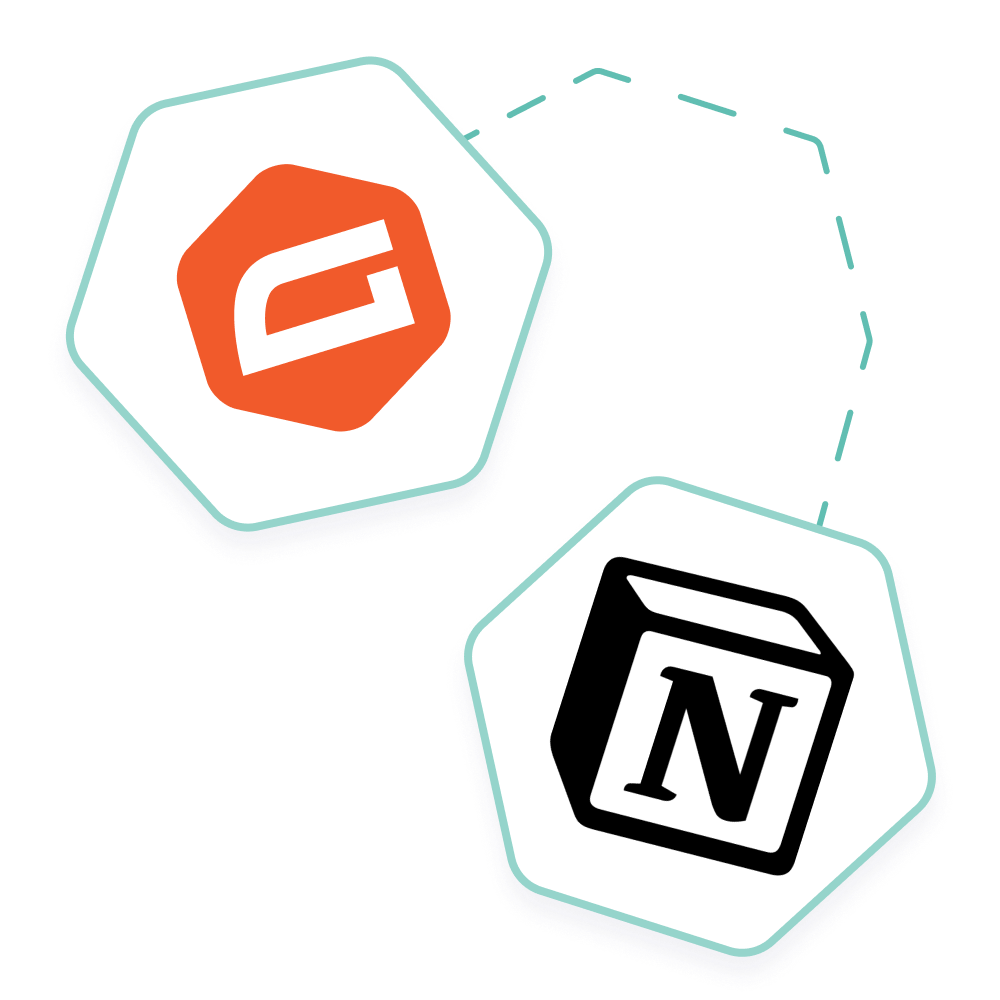
Connect Gravity Forms to Notion in minutes without coding
Unlock the full potential of your web form data by syncing Gravity Forms with Notion, the all-in-one workspace for notes, databases, and project management.
- Add your form submissions to Notion databases
- Trigger automation workflows
- Track your business opportunities
- Manage collected data efficiently
- Follow and manage Facebook Ads leads in Notion as your CRM
- Stay organized and centralize your data
- Collaborate effectively with your team
- And much more
To conclude…
If you have made it this far, you probably have your own opinion on the best way for you to create a web form connected to Notion.
Form our point of view, these are our preferred options, depended on your needs:
- If your website is built with WordPress and you want to send your form entries to your Notion workspace, download one of our add-ons : Contact Form 7 to Notion, WPForms to Notion, or Gravity Forms to Notion.
- If you want a powerful and user friendly form builder to create surveys or feedback forms, that connects seamlessly to Notion: choose Tally
- If you just need a simple tool to create forms, embed them on a Notion page and save data in a Notion database: use Simple Notion Forms