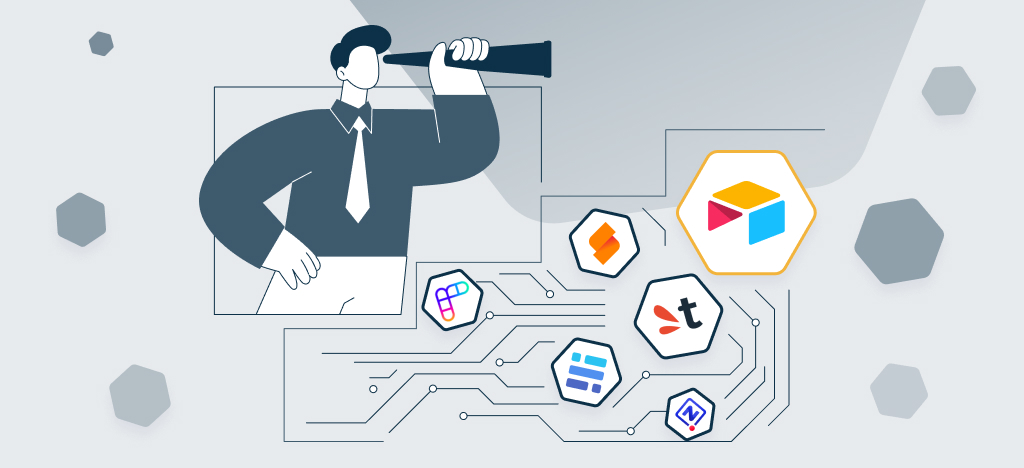The No Code sector predominantly features proprietary tools which don’t seem to offer Open Source accessibility. Yet, Open Source No Code/Low Code does indeed exist and is emerging, advocating for community engagement and transparent, modifiable software, much like WordPress or Drupal. This contrasts with platforms like Bubble or Webflow that allow apps and website creation but keep their source code closed. The choice between proprietary and Open Source No Code tools depends on user objectives and the desired level of community involvement and code control..
Understanding Open Source, What is Open Source?
Open Source refers to a type of software where the source code is available for anyone to view, modify, and distribute. This concept is fundamental to collaborative software development, allowing programmers from all over the world to contribute to the improvement and evolution of the software.
What are the advantages of Open Source?
- Transparency and Flexibility: Open Source software is transparent, allowing users to view and understand its code. This leads to easier bug detection and higher trust. Users can also modify the code for personalized needs, offering flexibility.
- Collaboration and Community: Open Source encourages global developer collaboration. Communities around these projects exchange ideas and improve software quality. Users benefit from community support for troubleshooting.
- Cost Reduction: Open Source software is cost-effective, eliminating expensive licenses. Companies save on development costs by using existing open-source options. Some tools might have paid versions for hosting.
- GDPR Compliance: Using Open Source aids in GDPR compliance. Self-hosting avoids storing data on American servers, meeting European law requirements and ensuring data sovereignty.
OK that’s interesting but where is this fantastic map of tools you promised?
The No Code Open Source Tools List
First of all, here is the list of tools we include in our map of tools. In the realm of No Code/Low Code Open Source, a variety of tools are making it easier for businesses to build and automate without extensive programming knowledge. These tools can be categorized into:
- Front End – Apps & Sites Builders:
- Web & Mobile Apps: Flutter, Saltcorn, Noodl – Appwrite, Convertigo, AppMaster (Internal Tools)
- Website Builders: Ghost, Builder, Fruition, WordPress, Plasmic – Webstudio (Web & Mobile Apps)
- Internal Tools: Appsmith, Budibase, ToolJet, Metabase
Between Front-End and Back-End: Odoo, Directus, Strapi, Supabase
- Back End:
- Databases: NocoDB, Rowy, Grist, Baserow
- Automations & Workflows: n8n, Automatisch, Activepieces – Rundeck (Databases)
Each of these No Code Open Source tools provides a unique set of functionalities that cater to different business needs, from building complex web applications to automating routine tasks.
NB: ToolJet falls under automation category also since they have launched their workflow automation product recently: https://www.tooljet.com/workflows.
The Ultimate No Code Open Source Map Of Tools
We’ve created a small map of tools that we find interesting and that you can find here:
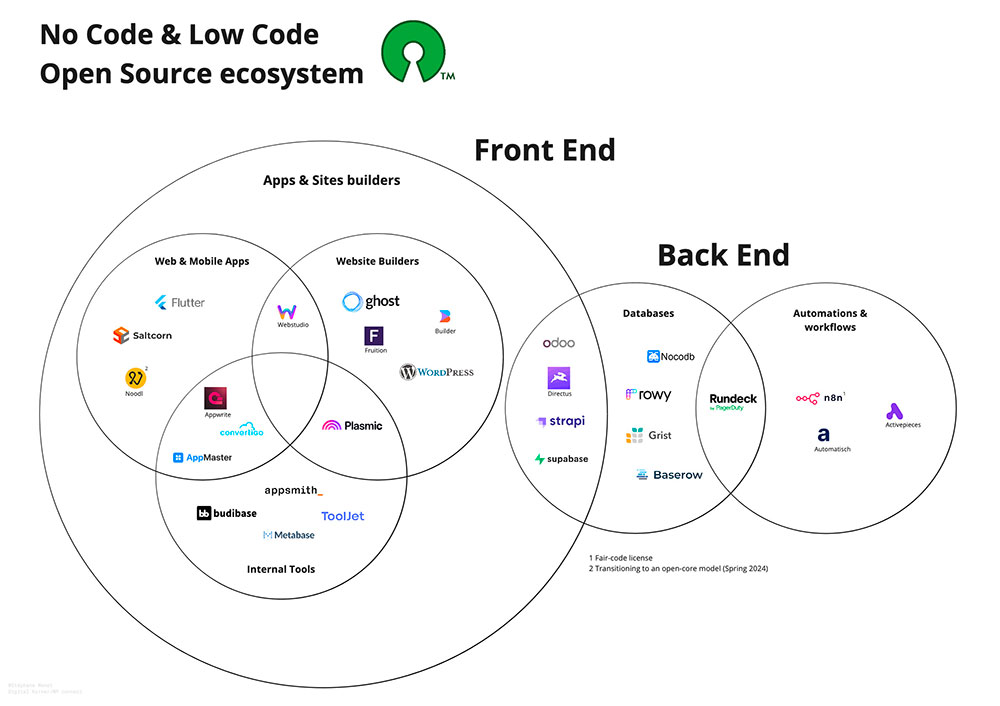
Some clarifications on it:
- This is by no means an exhaustive list.
- We have intentionally excluded productivity and AI tools to focus on modular “construction” tools.
- There will always be debate over categorization, but we’ve tried to be as pragmatic as possible.
- Some tools are still new, which is why I don’t refer to “alternatives” even though some can easily replace proprietary tools: it’s all about goals and context.
- Yes, Flutter is more a “Code” tools than Low Code.
In categorizing Open Source tools, we’ve simplified the classification for better clarity. Despite the multi-functional nature of some tools, we’ve segmented them into Front-End (encompassing website builders, mobile apps, and internal tools) and Back-End (including databases and automation tools). This simplification aids in understanding, yet it’s important to remember that many of these tools can operate across several categories, reflecting their versatile and dynamic nature in the Open Source No Code ecosystem.
We are preparing the same map with European tools. Somehow, when one cannot choose Open Source, prioritizing local aspects is interesting in our opinion (and of course, we have nothing against American tools). You can already read this article on the 5 No Code Open Source or European alternatives to Airtable.
The Case for Open Source in Business
For businesses, Open Source software can be a game-changer. It offers flexibility and control, enabling companies to tailor the software to their specific needs without the constraints of proprietary licenses. Moreover, the collaborative nature of Open Source can lead to more robust, secure, and innovative solutions, with continuous improvements driven by its community of users and developers.
Embracing Open Source in the No Code Movement
In the realm of digital project management, the integration of open-source platforms with No Code tools is revolutionizing how applications are developed and deployed. Platforms like GitHub, with their free hosting and Actions feature, exemplify how open-source resources can be leveraged to build and automate applications without deep coding knowledge. This approach not only accelerates the development process but also democratizes it, allowing anyone to design, build, and launch applications swiftly.
By utilizing a No Code interface, users can drag and drop elements to create a custom application tailored to their needs, integrating databases, APIs, and cloud-based services with ease. This method simplifies the design process, making it accessible to project managers and developers alike, regardless of their coding expertise. Tools such as NoCobase offer a visual administration page that enables real-time management and performance monitoring of applications, highlighting the practical benefits of combining No Code solutions and Open Source platforms.
The key advantage lies in the ability to quickly adapt and scale projects. With Open Source No Code platforms, modifications can be made in minutes, not hours or days, allowing projects to evolve in real time as requirements change. This flexibility, coupled with the robust support and continuous innovation offered by the open-source community, provides a powerful alternative to traditional coding-based development.
The Value of Open Source Expert Guidance
While Open Source softwares has many advantages, navigating the ecosystem effectively requires expertise. Professional advice and support can help businesses integrate Open Source solutions seamlessly, ensuring they reap the full benefits while mitigating potential risks, such as security vulnerabilities or licensing issues.
In conclusion, the synergy between open-source platforms and No Code tools offers a streamlined, efficient path to application development. This combination not only reduces the barriers to entry for creating online projects but also fosters a more inclusive and innovative digital landscape. Whether you’re managing a single project or an enterprise-level application, embracing open-source No Code platforms can significantly enhance your development process, making it simpler, faster, and more effective.`
For an in-depth exploration of European No Code Open Source alternatives to Airtable, enrich your knowledge by reading our comprehensive guide here.