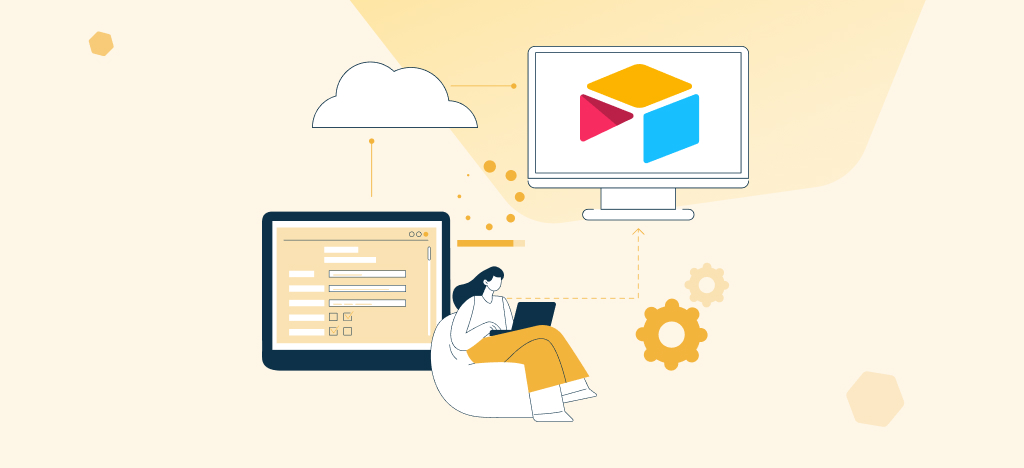Web forms have become powerful tools for online marketing and communication. Yet, their potential often goes unexploited.
Too often, data is scattered and ends up lost in email inboxes that nobody checks. The reason is simple: businesses lack adequate tools to leverage the data from web forms.
That’s where Airtable comes in. It’s a multifunctional platform that turns your web form data into actionable and exploitable insights.
So, what is Airtable? How can you take full advantage of the power of your web form data? That’s what we’ll delve into in this article. Let’s start right away.
What is Airtable and what are its advantages?
Airtable is a no-code tool that sits at the intersection of a spreadsheet and a database. It allows anyone to create, share, and manipulate relational databases without technical skills.
Use cases are diverse: project management, CRM, customer management, product roadmap, inventory management, and much more. Data can be organized into tables, views, and custom fields, facilitating analysis, manipulation, and seamless collaboration.
To top it off, Airtable natively integrates with numerous tools to expand possibilities. Its open API and integrations allow you to automate workflows for increased efficiency and time savings.
Here are some key benefits of Airtable:
- Flexibility and real-time collaboration
- Enhanced integration and automation
- Extensive customization and almost limitless possibilities
- Easy to use with no technical skills required
- Free version available with valuable features
Why transfer data from a web form to Airtable, and what are the advantages?
Web forms are excellent means of collecting data. On the other hand, Airtable enables you to create custom solutions from databases. Consequently, transferring data from a web form to Airtable turns your information collection into a strategic asset.
Here are some advantages for which you’ll want to route your form data to Airtable, illustrated by practical use cases :
Improved organization and collaboration : Airtable centralizes your data. This enables you, for example, to manage inquiries from a contact form, track interactions with clients, and analyze their needs and expectations – all in one place. This fosters seamless collaboration within your team and with partners.
Informed decision-making: Airtable’s advanced features go beyond simple data collection. By transferring data from questionnaires, for instance, you can analyze responses, identify trends, and pinpoint areas for improvement, ultimately leading to informed decision-making.
Customization and optimized views : Web forms typically offer limited ways to visualize your data. Airtable empowers customization. With user account creation forms, to only mention that, you can create custom fields and forms, and then display that data in various formats like tables or Kanban boards, boosting productivity and efficiency.
Automation and integration: Imagine having a registration form for an event. Airtable’s robust integration capabilities come into play here. Transferring event registration data allows you to automate tasks such as managing attendee lists, sending confirmation emails and even triggering workflows based on specific criteria.
Security and data backup: Web form data loss can happen. Transferring data, like quote requests, to Airtable ensures a secure cloud-based backup, protecting you from data loss and disruptions.
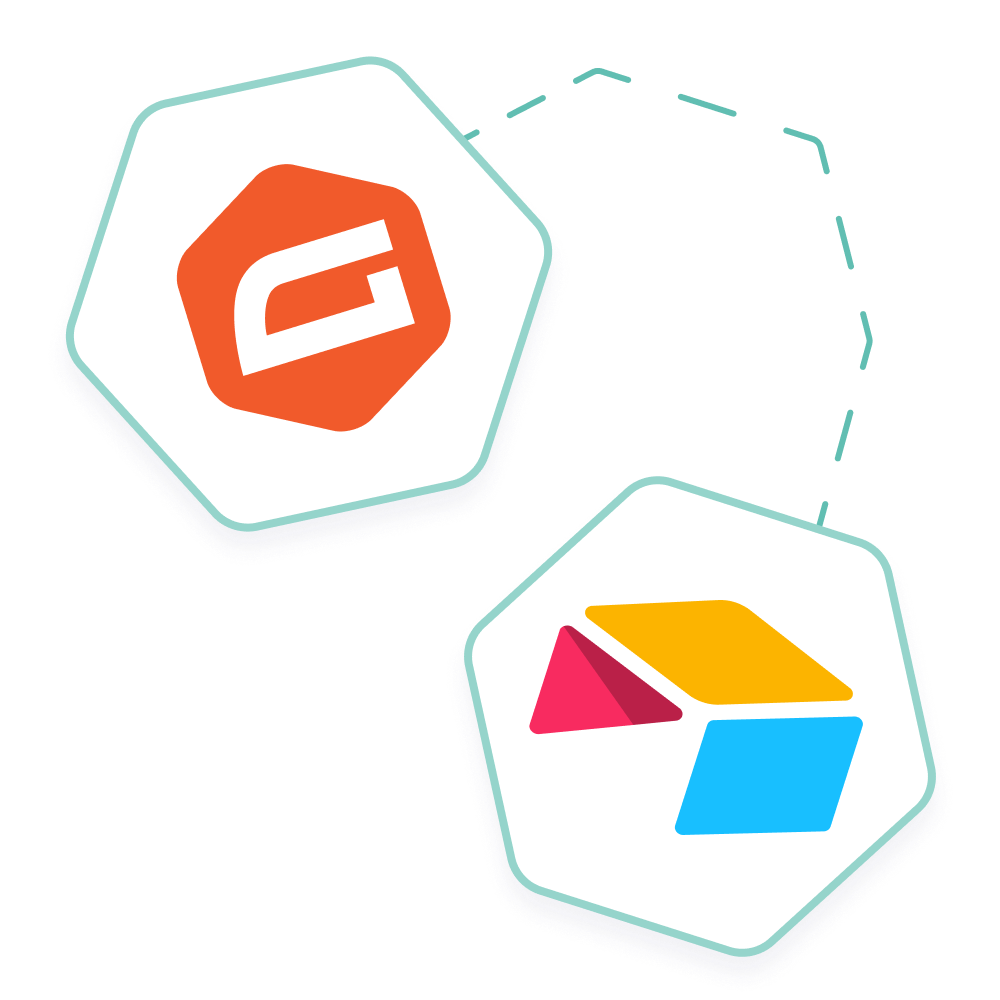
Connect Gravity Forms to Airtable without coding
Transform your web form submissions into organized, actionable data with Airtable, the flexible platform for databases, project management, and collaboration.
5 methods to transfer data from your web forms to Airtable
There are various ways to get your web form data into Airtable. Let’s take a look at 5 practical methods of doing so.
1- Create and use an Airtable form directly on your site
One of the easiest ways to transfer your data from a web form to Airtable is to create your forms using Airtable.
Airtable allows you to create custom forms that you can share online or embed on your site. The data entered in these forms will be automatically recorded in an Airtable database.
Pros:
✅ Intuitive and easy to use
✅ No need for third-party integrations
Cons:
❌ Limited possibilities for customizing the display of your form, which may compromise the design of your website due to Airtable’s interface
❌ Limited advanced features in the free version
❌ Not well-suited for complex forms
2- Use a native Airtable integration tool specific to your website creation platform
There is a native web form for Airtable integrations on several website creation platforms today. This is the case, for example, with Wix and Webflow Forms Builder.
In either case, you can directly synchronize your web form data into an Airtable database using the available connector.
Pros:
✅ Integration without third-party tools like Make or Zapier.
✅ Easy configuration
Cons:
❌ Dependency on the platform and connector
❌ Limited and less flexible features
3- Use an automation tool like Make or Zapier
Does your website creation platform or web form builder not have a native Airtable connector? No worries. You can use an automation platform like Zapier or Make to synchronize your data with Airtable.
Both Make and Zapier allow you to create workflows to connect Airtable to other applications and online platforms, including your web forms.
Pros:
✅ Ability to create advanced workflows
✅ Integration with multiple tools and platforms
✅ Great flexibility and advanced customization
Cons:
❌ Additional cost if the free version is not sufficient for your needs
❌ Relatively complex and may require some learning time for proper use
❌ Complexity of your workflows due to the use of third-party tools
4- Synchronize your data with a webhook
Using a webhook is also a great way to transfer data from your web forms to Airtable. A webhook is a notification method that makes it possible to share real-time information between several applications.
You can thus create a webhook to transfer new entries from your web forms to your Airtable database.
Pros:
✅ Advanced flexibility and customization
✅ Integration is possible with any website creation platform
Cons:
❌ Requires technical skills
❌ Complex and time-consuming set-up
❌ May require additional costs for webhook creation and maintenance
5- Use a custom WordPress plugin add-on
If you have a WordPress site, you likely have many forms that you would like to connect to Airtable to boost your productivity. No need to worry. You can use a WordPress add-on plugin to seamlessly synchronize your WordPress form data with Airtable.
Connect Gravity Forms to Airtable
Gravity Forms is a WordPress plugin that lets you create complex, 100% customizable forms, thanks to an intuitive interface. It’s one of the market leaders. You can connect Gravity Forms to Airtable using our Gravity Forms to Airtable add-on.
Connect WPForms to Airtable
WPForms is another great form creation plugin for WordPress. You can connect WPForms to Airtable and synchronize data with our WP Forms to Airtable add-on.
Connect Contact Form 7 to Airtable
Contact Form 7 is one of the leading 100% free plugins for creating forms in WordPress. If you’re a Contact Form 7 user, you can install and synchronize your data with Airtable in just a few clicks using CF7 to Airtable. Best of all, this add-on is completely free.
Pros:
✅ Simple and easy to set up and use
✅ A customized solution tailored to your WordPress site and form builder
✅ Reliable data hosting on your own servers
✅ No need for third-party tools like Zapier or Make, which can involve additional costs
✅ Very affordable compared to other solutions
Cons:
❌ Compatible only with WordPress-developed sites
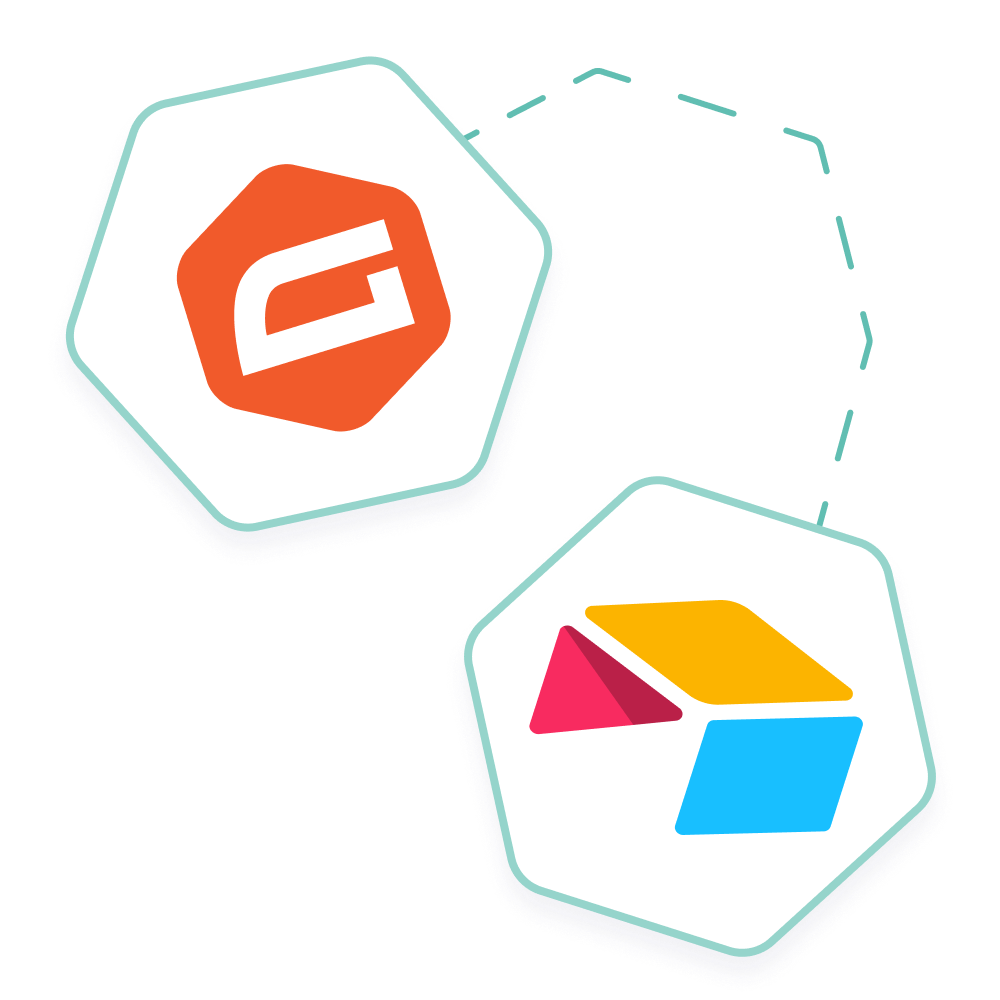
Connect Gravity Forms to Airtable without coding
Transform your web form submissions into organized, actionable data with Airtable, the flexible platform for databases, project management, and collaboration.
Final Thoughts
Now that you know how to transfer data collected via your web forms to Airtable, you can start enjoying all the benefits of this platform.
As a bonus, here are a few use cases to inspire you :
- Optimize lead management: connect your prospect capture forms to Airtable to automatically organize leads, track interactions, and trigger workflows, improving the efficiency of your sales teams.
- Easily track support requests: integrate web-based customer support forms with Airtable to track support tickets, assign responsibilities, and provide rapid responses, boosting customer satisfaction.
- Centralize project task and management: simplify project submission and tracking by connecting web forms to Airtable. This allows you to organize tasks and use automated reminders for efficient project management.
FAQs
How do I synchronize my WordPress forms with an Airtable database?
Several solutions are available to you. Depending on the form builder you use in WordPress, here are 3 solutions for you:
- Gravity Forms to Airtable: For those using gravity forms, a similar solution exists with the Gravity Forms to Airtable to streamline your data flows effortlessly.
- WPForms to Airtable: If you’re using WPForms, it’s a good idea to purchase and install WPForms to Airtable. It’s a completely transparent solution that requires no technical skills.
- CF7 to Airtable : For users of the popular Contact Form 7 plugin, you can utilize the CF7 to Airtable add-on. It’s a free solution for transferring your WordPress form data to Airtable.
For each of these plugins, the installation and configuration process is straightforward, requiring only a few minutes as indicated in their respective documentation.
Which integration method should I choose to transfer data from my web forms to Airtable?
The appropriate method depends on your specific needs and technical skills. If you have a WordPress site, you may want to use add-ons like Gravity Forms to Airtable, CF7 to Airtable, or WPForms to Airtable. Using these add-ons saves you time and money, and doesn’t require any coding skills.
What are the best practices to ensure reliable and accurate data transfer to Airtable?
First, you need to properly map your data fields between your web form and your Airtable database. Pay particular attention to data types to ensure good consistency and integrity of transferred data. A good mapping also helps you prevent data truncation and loss during the transfer.
Next, you need to test your integration to ensure everything works as expected before going live. This applies regardless of the transfer method you use.
Lastly, you can also set up alerts to be informed in case of data transfer issues.
Is there a free solution for transferring data from a web form to Airtable?
Yes, there are. However, it depends on several factors, including the platform you use to create your website.
For instance, our CF7 to Airtable add-on lets you transfer data from your WordPress forms to Airtable for free.
Of course, other platforms may not offer a 100% free solution like CF7 to Airtable. In some cases, you may have to build custom solutions using a webhook, for example. And that can mean extra costs.