Discover the power of WP-Cron for your WordPress site. Our tutorial dives into advanced settings and custom functions, guiding you through setting up WP-Cron as a real cron job. Manage your site’s tasks efficiently—from scheduled posts to database updates. With easy-to-follow steps, gain control over your website’s backend processes, ensuring everything runs like clockwork.
Cron jobs are scheduled tasks that are executed automatically at a specified time or interval. They are often used to automate repetitive or time-consuming tasks, such as checking for updates, or sending notifications. In the context of WordPress, cron jobs can be useful for improving the performance and reliability of your site. For example, you can use a cron job to schedule regular backups of your site or optimize your site’s performance by scheduling tasks such as deleting expired transients or clearing out old post revisions.
Overall, cron jobs can be a powerful tool for managing and maintaining a WordPress site, and they can save you time and effort in the long run.
What is WP-Cron?
WP-Cron is a powerful system used by WordPress to schedule tasks and execute them at regular intervals. It is designed to increase the flexibility and efficiency of the WordPress system by allowing the user to set up tasks to run at pre-determined times, ensuring that the tasks are always running when they should be. This system allows WordPress to keep up with the ever-changing needs of its users, as well as providing a convenient way to automate certain tasks that need to be done regularly. While the name (and the main idea) comes from UNIX cron, WordPress cron doesn’t work like that and uses intervals for task scheduling.
The default time intervals provided by WordPress are hourly, twice daily, daily, and weekly. Here, the time-based tasks depend on users visiting your site, meaning that WordPress cron will only execute if a user visits your website. In other words, WordPress cron is executed when the page loads up. Sometimes this isn’t that reliable, and that’s why many users prefer a server-level cron job over the WP-Cron job.
What is a Cron Job?
A cron job is a task that is set up to run automatically and as per a specified schedule, either at a certain time or at regular intervals. This is a great way to ensure that certain processes are consistently run and that you don’t have to manually trigger them each time. It’s often used in server automation, and can be a massive time saver.
What are the benefits of using WP-Cron?
WP-Cron is a useful WordPress feature that allows users to set up tasks to run at predetermined times. This is incredibly helpful for streamlining processes such as automatically publishing posts, checking for plugin or theme updates, and sending out emails notifications. It can be used to help keep your website up to date, as well as helping to ensure that content is published at the right time. WP-Cron is a great way to automate a variety of tasks, resulting in a more efficient and effective website.
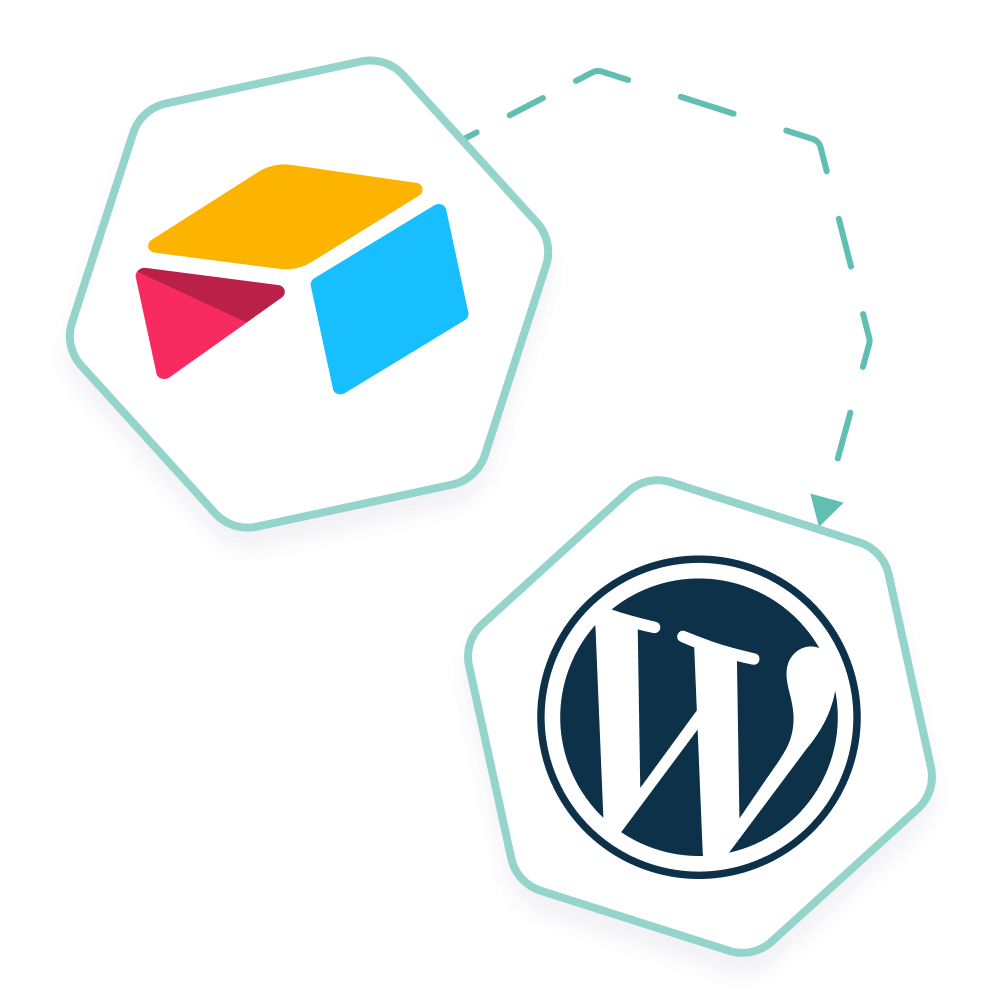
Streamline your workflow with Airtable and WordPress
Easily manage your WordPress site from Airtable: publish and update blog content and pages, manage users, job offers, SEO and much more. Simple and effortless integration with no coding required.
How to Setup WP-Cron as a real Cron Task?
Setting up WP-Cron requires adding a line of code to the wp-config.php file in the root directory of your WordPress installation. This code essentially signals to WordPress that it needs to run WP-Cron at regular intervals.
When setting up WP-Cron as a cron job in WordPress, it’s important to understand how it works and what its implications are.
To set up a cron job in WordPress using WP-Cron, first you’ll need to open up your wp-config.php file and add the following line: define('DISABLE_WP_CRON', true);
This will disable the built-in WP-Cron and allow you to set up a cron job manually.
How to setup WP-Cron with WP CLI?
If you are familiar with using the WP CLI tool, you can configure a WP-CRON directly from the command line interface.
#Run all cron events due right now
wp cron event run --due-now > >/dev/null 2>&1
For more information on WP-Cron follow this link: https://developer.wordpress.org/cli/commands/cron/
How to setup WP-Cron with a PHP Script?
You can set up the cron job through your web hosting panel by typing in the command : crontab -e and adding the following line: * * * * * php /path/to/wordpress/wp-cron.php.
How to setup WP-Cron with directly in your hosting provider?
You will need to set up the cron job through your web hosting panel. You can do this by typing in the command crontab -e and adding the following line: * * * * * wget -q -O - <http://www.example.com/wp-cron.php> >/dev/null 2>&1
This will execute the wp-cron.php file every minute, and it will run any scheduled tasks that you have set up. It’s important to note that you may need to change the URL depending on your server setup and domain name.
By following these steps, you can easily set up a cron job in WordPress using WP-Cron. This can be a great way to automate certain tasks and ensure that they are being run on a regular basis.
Master the art of website management with WP-Cron. Our comprehensive guide lays out all you need to automate and control your site’s schedules, enhancing productivity and ensuring your content is always fresh. To better use WP-Cron, visit these articles for further reading, insights and tools to take your WordPress experience to the next level:




