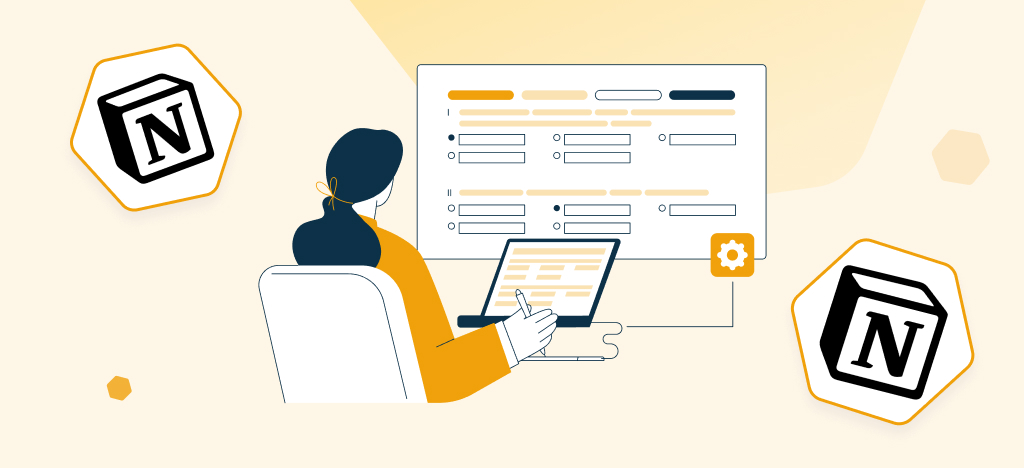Are you looking for ways to boost your productivity and make the most of your time? Look no further than Notion, the all-in-one productivity tool that’s taking the world by storm. With its customizable workspace and powerful features, Notion has become a favorite among professionals, students, and entrepreneurs alike.
But did you know that you can take your productivity to the next level by integrating Notion with other apps and tools? In this article, we’ll explore 10 must-have Notion integrations that will supercharge your productivity. Whether you’re looking to streamline your project management, automate repetitive tasks, or enhance your note-taking capabilities, these integrations have got you covered.
From popular apps like Trello and Google Calendar to lesser-known gems like Airtable and Evernote, we’ll show you how to seamlessly connect Notion with them to create a highly efficient workflow. Say goodbye to switching between various tools and platforms – with these integrations, everything will be in one centralized location for maximum efficiency and convenience.
So, if you’re ready to take your productivity to new heights, read on to discover the 10 must-have Notion integrations that will revolutionize the way you work.
What are Notion integrations?
Notion integrations are plugins or connectors that allow you to connect Notion with other apps and tools, enabling seamless data transfer and collaboration between them. By integrating Notion with other apps, you can consolidate your workflows and access all your essential tools in one place, maximizing efficiency and saving time.
Benefits of using Notion integrations
Integrating Notion with other apps and tools offers several benefits for productivity enthusiasts. First and foremost, it eliminates the need to switch between different platforms, saving you the hassle of constantly navigating between apps. This seamless integration allows you to focus on the task at hand without any distractions, leading to improved concentration and productivity.
Additionally, integrating Notion with other apps enhances the functionality of both platforms. Notion’s flexibility and powerful features combined with the specialized capabilities of other apps create a comprehensive and personalized workflow tailored to your specific needs. By leveraging the strengths of different tools, you can optimize your productivity and achieve better results.
Another advantage of using Notion integrations is the ability to automate repetitive tasks. By connecting Notion with apps that offer automation features, you can reduce manual data entry and streamline your workflows. This automation not only saves time but also minimizes the risk of errors and increases accuracy.

Increase productivity with Notion and WordPress
Automate content management and publishing on your WordPress site directly from your Notion interface. Simple and easy integration.
Top 10 Notion integrations for productivity
Now that we understand the benefits of Notion integrations, let’s dive into the top 10 integrations that will supercharge your productivity:
1. Notion integration for project management
One of the most popular use cases for Notion integrations is project management. By integrating Notion with project management tools like Trello or Asana, you can create a centralized workspace where you can track tasks, assign deadlines, and collaborate with your team. This integration allows you to have a bird’s eye view of your projects while still maintaining the detailed notes and documentation within Notion.
2. Notion integration for time tracking
Time tracking is essential for maintaining productivity and staying on schedule. By integrating Notion with time tracking apps like Toggl or Harvest, you can easily track the time spent on various tasks and projects. This integration enables you to analyze your time usage, identify bottlenecks, and make data-driven decisions to optimize your workflow.
3. Notion integration for note-taking and writing
Notion is already a powerful note-taking and writing tool, but integrating it with apps like Evernote or Bear takes it to the next level. By connecting Notion with these apps, you can import existing notes, synchronize changes, and seamlessly switch between platforms. This integration ensures that all your notes are consolidated in one place, making it easier to search, organize, and retrieve information.
4. Notion integration for task management
In addition to project management, Notion can also be integrated with task management apps like Todoist or Wunderlist. This integration allows you to create tasks directly from Notion, set reminders, and sync updates between the two platforms. By combining the flexibility of Notion with the simplicity of task management apps, you can stay organized and on top of your to-do list.
5. Notion integration for file organization and storage
Notion is a great tool for organizing and managing files, but integrating it with cloud storage services like Google Drive or Dropbox enhances its capabilities. With this integration, you can seamlessly attach files from your cloud storage to Notion pages, ensuring that all your documents, images, and media are easily accessible. This eliminates the need for multiple file storage platforms and simplifies your workflow.
6. Notion integration for calendar management
Efficient calendar management is crucial for staying organized and meeting deadlines. By integrating Notion with calendar apps like Google Calendar or Outlook, you can sync your events, deadlines, and reminders with Notion. This integration ensures that all your appointments and tasks are in one place, eliminating the need to switch between multiple calendars.
7. Notion integration for communication
Effective communication is key to successful collaboration. By integrating Notion with communication tools like Slack or Microsoft Teams, you can centralize your team’s communication within Notion. This integration allows you to create dedicated channels, share updates, and collaborate on projects without leaving Notion’s interface. This seamless communication ensures that everyone is on the same page and reduces the need for constant context switching.
8. Notion integration for finance and budgeting
Managing finances and budgets is essential for individuals and businesses alike. By integrating Notion with finance apps like Mint or YNAB, you can track your expenses, set budgets, and visualize your financial data within Notion. This integration enables you to have a holistic view of your financial health and make informed decisions based on real-time data.
9. Notion integration for customer relationship management (CRM)
For businesses, customer relationship management is crucial for maintaining strong client relationships. By integrating Notion with CRM tools like HubSpot or Salesforce, you can manage your customer interactions, track sales pipelines, and store important customer data within Notion. This integration streamlines your CRM processes and ensures that all customer-related information is easily accessible.
10. Notion integration for email management
Managing emails can be time-consuming and overwhelming. By integrating Notion with email tools like Gmail or Outlook, you can turn emails into actionable tasks, store important emails as references, and organize your inbox within Notion. This integration allows you to declutter your email inbox and focus on the most important tasks without getting lost in a sea of emails.

Increase productivity with Notion and WordPress
Automate content management and publishing on your WordPress site directly from your Notion interface. Simple and easy integration.
Conclusion and final thoughts
In conclusion, integrating Notion with other apps and tools can significantly enhance your productivity and streamline your workflows. Whether you’re looking to optimize project management, automate repetitive tasks, or enhance your note-taking capabilities, the 10 Notion integrations mentioned in this article have got you.
To fully benefit from the potential of Notion integrations and revolutionize your productivity, explore our detailed guide on ‘Unlocking Unbeatable Productivity with Notion Integrations’.