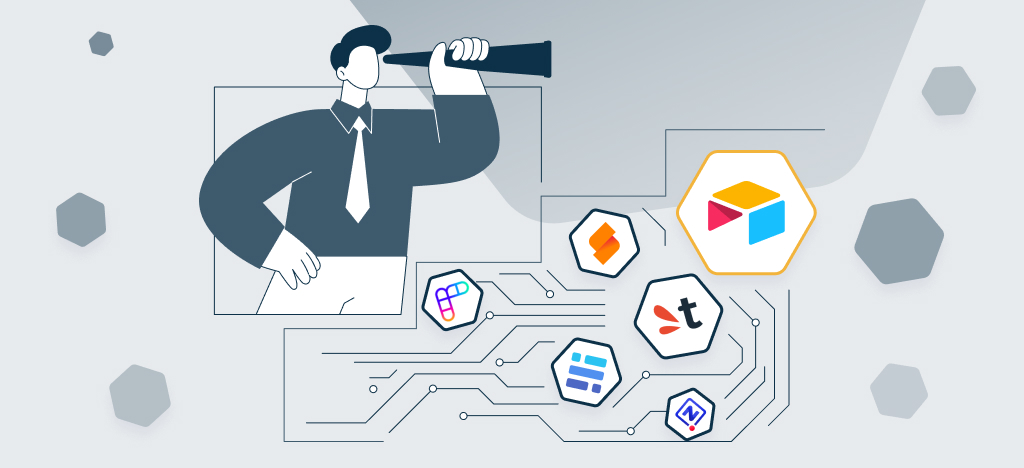When it comes to data organization and No Code databases, there are several tools that offer a solution. To name a few, we can mention the good old Microsoft Excel and its cloud-based version Google Sheets, Coda, and of course, the increasingly popular Airtable.
Airtable is a great project management tool. It’s easy to use and it’s free of charge with a generous amount of storage. It’s no wonder the product has been so successful. But there are some alternatives that are worth considering even if, don’t get us wrong, we LOVE Airtable. The truth is that for some companies, it might be too expensive or with too much restrictions. If you’re in Europe or if the data confidentiality is a , we’ve compiled this list of 5 European or Open Source alternatives to Airtable that you should try.
Why gather No code Open Source & European tools together?
Open Source or European-based No Code solutions can both be an answer for European companies who are subject to data protection regulations. Indeed, by hosting the tools on their own servers or in-house infrastructure, they can ensure that the data remains within their own network and is not shared with third-party providers. The use of No Code tools located in Europe allows European companies to comply with rules and regulations regarding the protection of personal data and privacy.
But not only.
The use of Open Source No Code tools allows European companies to benefit from a lower acquisition and usage cost, as these tools are generally free or offered at very advantageous prices.
In addition, Open Source No Code solutions are often more flexible and customizable than proprietary tools, allowing them to create tailor-made solutions that perfectly meet their needs.
And well, yes, let’s be a bit chauvinistic here…! The use of No Code tools located in Europe allows European companies to promote the development of the digital industry in Europe, contribute to job creation and economic growth in the European Union which can’t be bad.
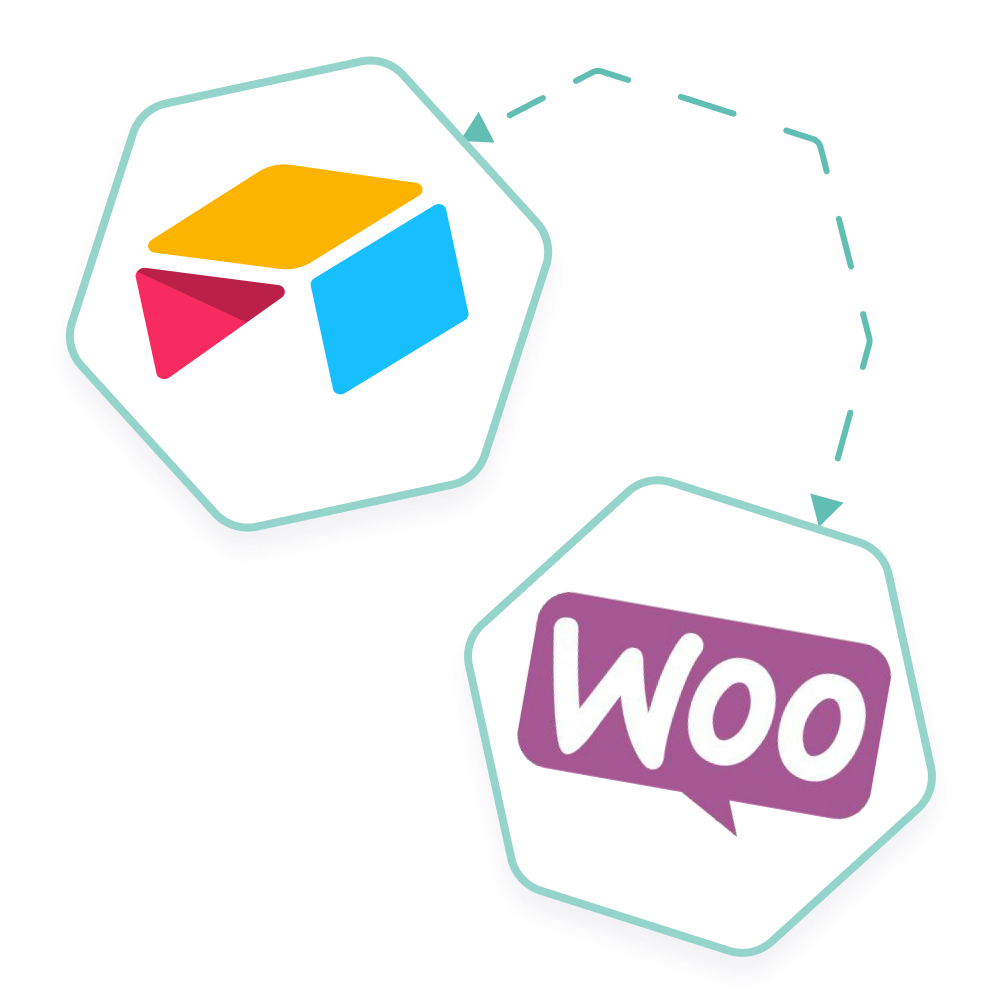
Easily manage your e-commerce website from Airtable
Get your WooCommerce store synchronized with Airtable: save time and increase business productivity.
- Product catalog management
- Product updates
- SEO plugins integration
- Real-time order monitoring
- Inventory management
- And much more
1. SeaTable (Germany)
Like Airtable, it allows users to create, organize, and manage data using a flexible and intuitive interface, without the need for any coding knowledge. It is a powerful tool for organizing and managing data, and can be used for a variety of purposes, including marketing strategy, project and Human Resources management, customer relationship management or data analysis.
SeaTable is a great alternative to Airtable, especially if you are looking for a self-hosted solution. SeaTable can also be hosted by you and has fewer technical restrictions. SeaTable is available in six languages including French.
SeaTable servers are located in German data centers and are regularly secured and monitored. Almost all of SeaTable’s features are available in the Free version (up to 2,000 rows and 1 GB of storage).
Pricing:
From 0 to 14 € per user/month on annual settlement
2. TimeTonic (France)
TimeTonic is a french cloud-based, mobile, and visual solution for managing and collaborating on commercial management (CRM), project management, insurance brokerage management, field service management, or event management.
Although Timetonic is considered the “French Airtable,” it actually allows you to do much more than Airtable. With its built-in builder, it also allows you to instantly create mobile apps, web apps, or portals in a way similar to SoftR.
TimeTonic has received over 16 awards in Europe and has already been chosen by Engie, Vinci, Total, and hundreds of teams, including small and medium-sized enterprises, in fields such as insurance, construction, industry, services, and consulting.
Key Features of TimeTonic
Collaboration and project management:
TimeTonic integrates a real-time chat per workspace, the ability to create multiple comment fields, and thanks to the synchronization with an IMAP server, it is easy to manage emails and discuss specific topics with an entire team.
Security and confidentiality:
TimeTonic is hosted and supported in Europe, which means there is no US authorization to access the data. In addition, TimeTonic offers encrypted files, secure communication, passwords, and the ability to create encrypted columns to protect sensitive data.
Automation:
TimeTonic allows for the automatic generation of Word, Excel, and PDF documents from Word or Excel templates, which is ideal for creating invoices, quotes, reports, contracts, certificates, etc.
Mobility:
TimeTonic offers a native mobile application that allows for access to data and applications in offline mode. The TimeTonic mobile application also offers the ability to annotate photos, which is useful for teams that need to document their work on the field.
Customization:
TimeTonic allows for the creation of “mirror views” which can be used to create specific workspaces for certain types of users. It is useful for creating an extranet for clients or suppliers, or for creating pre-filled and editable external forms.
Airtable and Timetonic are both cloud-based tools designed to help you manage data and collaborate with others. The main difference between the two is the type of data they are designed to manage. Airtable is a spreadsheet-based database tool which allows you to store different types of data and organize it in a variety of ways. Timetonic, on the other hand, is a project management and collaboration tool which helps you manage projects and tasks with your team. Airtable is great for managing data, while Timetonic is better suited for managing projects and tasks.
Pricing:
From 10 to 35 € per license/month on yearly billing
3. Baserow (Netherlands – Open Source)
Baserow is an innovative cloud based platform that is open source. It was created by its founder Bram Wiepjes. Bram began working on the project in early 2019 as a side hustle, and successfully launched the first version in May 2020. He single-handedly built the initial version of Baserow using his own skills and resources.
One of the best things about Baserow is that it can be installed on your own server, giving you full control over your data. This also means that when self-hosted, you can have an unlimited number of rows. Additionally, Baserow has a hosted SaaS version for users who prefer that option.
Another great feature of Baserow is that it supports plugins, allowing you to customize and extend the functionality of the software. The interface is also very fast, as they continuously test with 100,000+ rows to ensure smooth performance.
One of the most impressive things about Baserow is that their pricing is very reasonable, especially considering all the features it offers. The interface is also very nice looking and user-friendly. Finally, Baserow comes with lots of templates, which makes it easy to get started with creating your own databases.
Overall, Baserow is a great alternative to Airtable, offering many of the same features and more. If you’re looking for a powerful and customizable database solution, Baserow is definitely worth checking out.
Pricing:
From 0 to 20 $ per user/month
4. NocodeDB (USA/UK – Open Source)
Nocodb is an open source, no code alternative to Airtable built with VueJS and NuxtJS. From the very beginning, NocoDB shows their will to dominate the sector : “Our mission is to provide the most powerful no-code interface for databases that is open-source for every internet business in the world. This would not only democratize access to a powerful computer tool, but also bring forth over a billion people who will have radical DIY and building capabilities on the internet” wrote its developers.
NocoDB works by connecting to any relational database and transforming it into a powerful spreadsheet-like interface. The NocoDB GitHub repository indicates that it currently supports relational databases such as MySQL, PostgreSQL, Microsoft SQL Server, SQLite, Amazon Aurora, and MariaDB.
The NocoDB app store also allows you to create business workflow flows on views using Slack, Microsoft Teams, Discord, Twilio, WhatsApp, Email or any other third-party API. NocoDB provides programmatic access to APIs so that you can create integrations with Zapier/Make and custom applications.
Key Features of NocoDB:
- Rich spreadsheet interface: search, sort, filter, hide columns; create views: grid, gallery, Kanban, Gantt, form; share views: public and password-protected; personal and locked views; upload images in cells; multiple roles; access control
- App Store for workflow automation: chat: Microsoft Teams, Slack, Discord, Mattermost; email: SMTP, SES, Mailchimp; SMS: Twilio; WhatsApp; any third-party API
- Access to programmatic APIs: REST API; GraphQL API; JWT authentication and social authentication; API tokens for integration with Zapier and Make.
Pricing:
FREE
NB : At the time of writing, NocoDB is working on an hosted solution called NocoDBCloud (actually in private beta)
Pricing NocoDB Cloud: 49€ / month (NocoCloud Premium) for unlimited Projects, Users, Tables, 1 GB Database space and Backup (Multi-Region) for the last 7 days
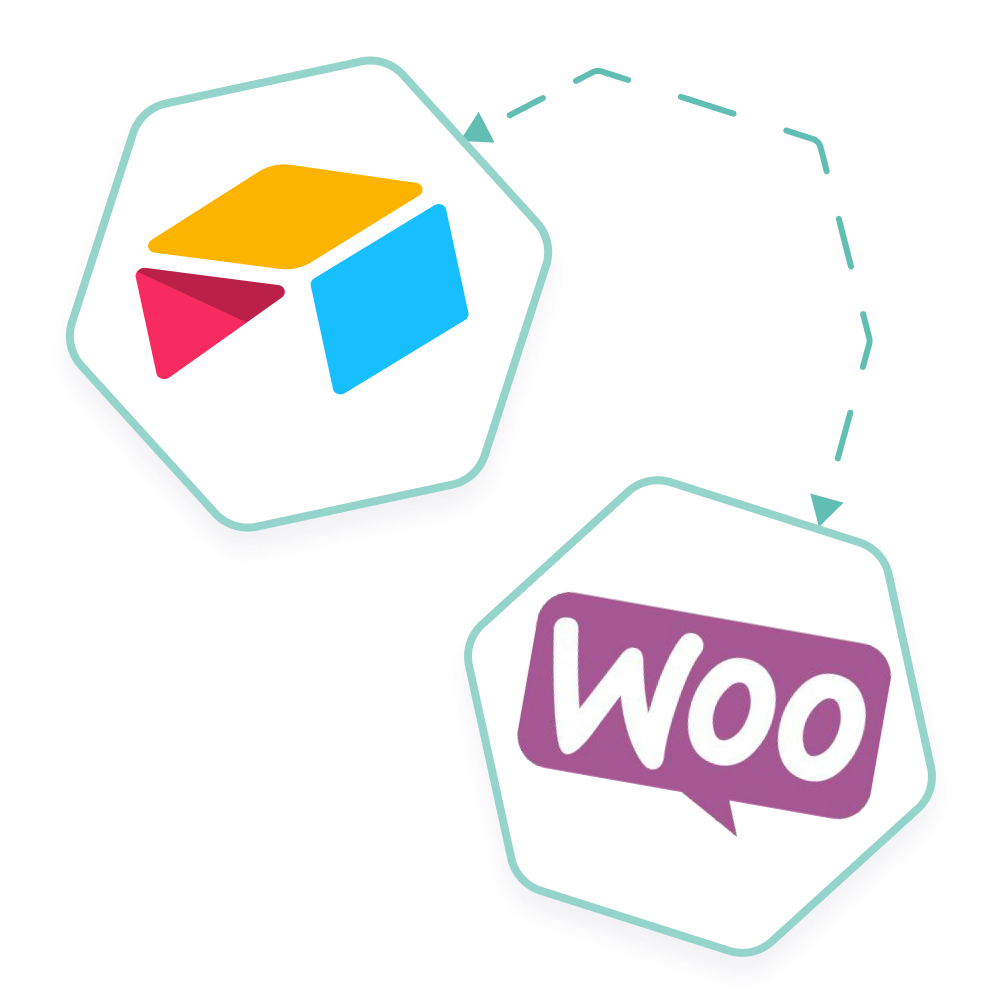
Easily manage your e-commerce website from Airtable
Get your WooCommerce store synchronized with Airtable: save time and increase business productivity.
- Product catalog management
- Product updates
- SEO plugins integration
- Real-time order monitoring
- Inventory management
- And much more
5. Rowy (USA – Open Source)
Rowy is a user-friendly, open-source, low-code platform made with ReactJS for building the backend of your product. It is built on Firebase and Google Cloud Platform, and is designed with an emphasis on developer experience. Rowy simplifies complex tasks while still providing powerful functionality.
With Rowy, you can enjoy:
- A database CMS with a collaborative spreadsheet-like UI for managing your database
- Low-code cloud functions that allow you to easily write backend automations in the context of your database
- Templates that enable you to quickly get started with pre-made code blocks and table templates
- Full flexibility and customization at the code level using JavaScript/TypeScript and any NPM or API
- The ability to connect to any third-party platform
Key Features of Rowy
- The visualization and modeling of Firestore data in a spreadsheet-like user interface
- The creation of spreadsheets and columns from 30 fields
- The building and deployment of cloud functions directly in the browser
- Automation with pre-built extensions for popular tools such as Algolia, Twilio, SendGrid, BigQuery, Slack, or the ability to build your own
- Collaboration with granular permission control at the table and field level
At the moment, Rowy only works within the Google Cloud Platform/Firebase ecosystem.
On the Rowy website, a comprehensive documentation section is available to help you get the most out of the tool and understand its various features.
Bonus:
And for those who want even more options, we’ve got you covered. As a cherry on top, we’ve added 2 Open Source and European alternatives to Airtable for you to explore: Rows (Germany) and Grist (USA – Open Source). Enjoy!
If you want to know more, visit our article on the No Code & Low Code Open Source ecosystem.