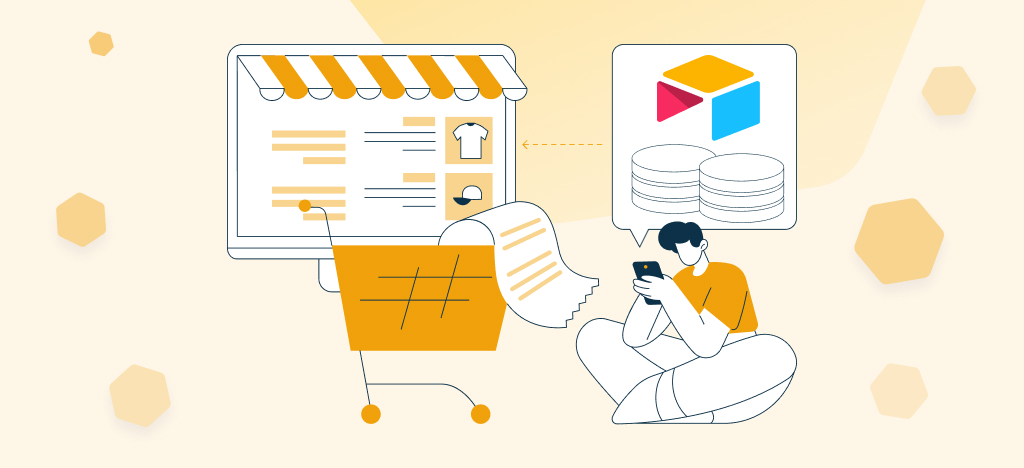Introduction
If you manage an e-commerce site, you already know that keeping your product catalog up to date, managing your stocks, handling orders, and communicating with customers can quickly become a challenge.
At first, you just use the backoffice of your online store to update data and track orders daily. But very quickly, you find yourself juggling multiple tools, more or less well connected to each other: Excel spreadsheets, CSV imports and exports, CRM, emailing or marketing automation tools… In the end, you waste a lot of time importing and exporting CSV files, cleaning data, updating information with copy-pasting…
Good news: there is an great tool that can save you a lot of time in managing your online store site daily, and which connects to most e-commerce platforms. This tool is Airtable, a web platform that is halfway between a spreadsheet and a database. Airtable is THE platform you need to centralize your catalog, your inventory, your CRM, update data and automate your tasks.
In this guide, we will explain step by step how you can use Airtable to simplify the management of your e-commerce site. And if you are starting from scratch, we will show you how you can set up your online store easily, directly from Airtable.
Let’s go!
💡 Are you a WooCommerce user? Jump here to learn how to connect your online store to Airtable!
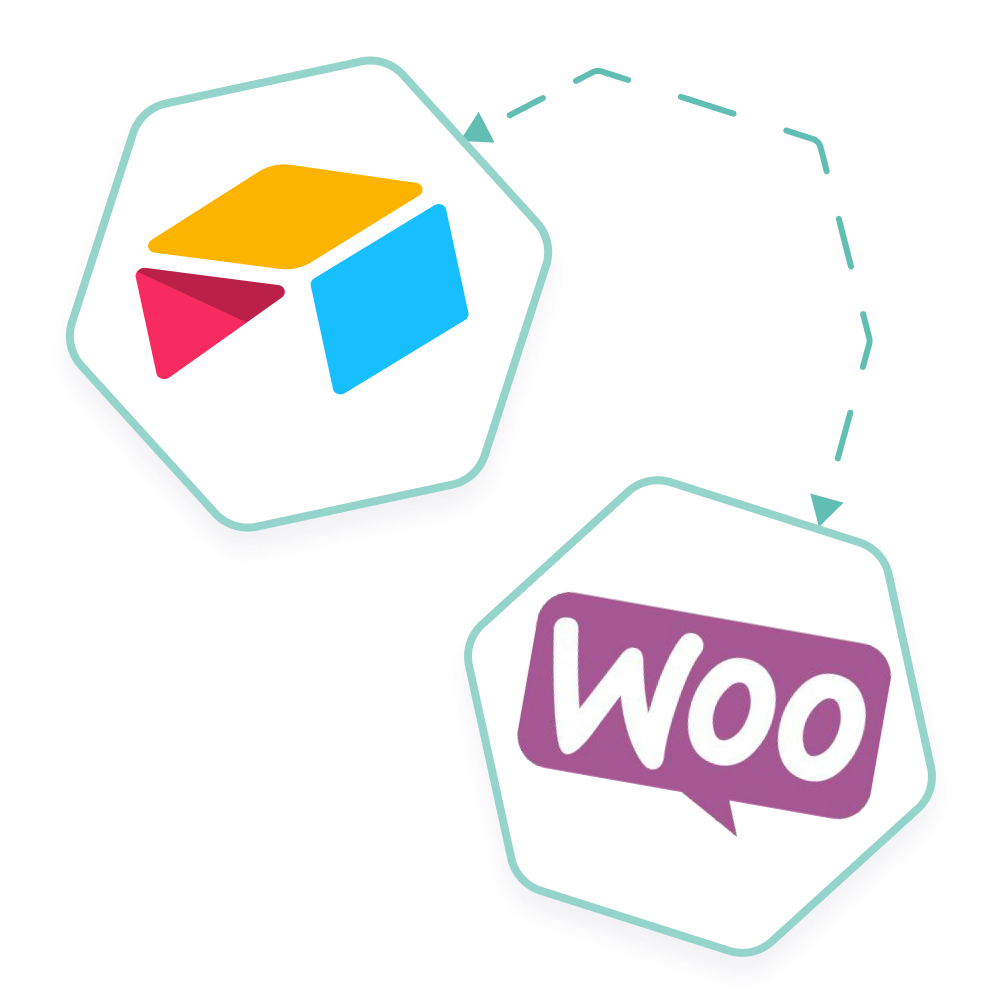
Easily manage your e-commerce website from Airtable
Get your WooCommerce store synchronized with Airtable: save time and increase business productivity.
- Product catalog management
- Product updates
- SEO plugins integration
- Real-time order monitoring
- Inventory management
- And much more
Understanding Airtable Basics
What is Airtable?
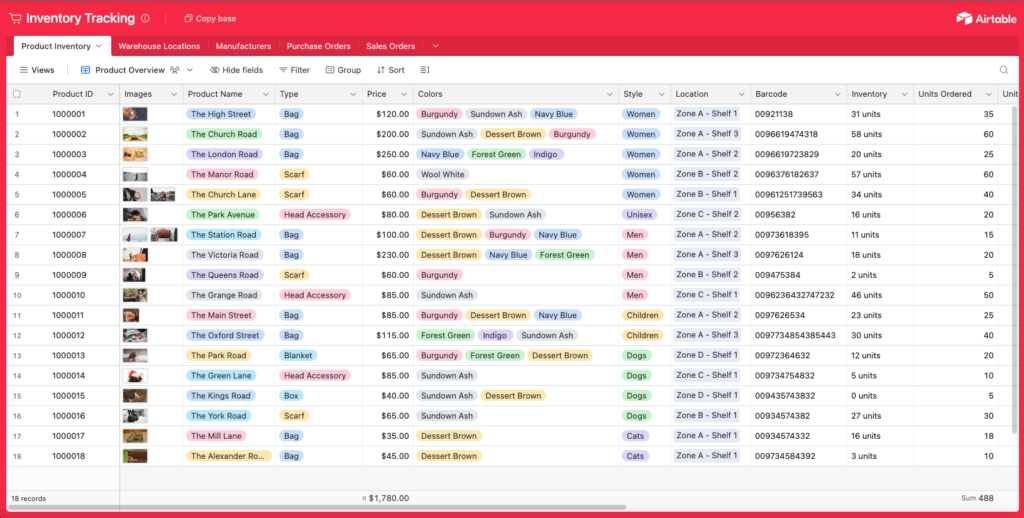
Airtable is a cloud-based collaboration platform that combines the functionality of a spreadsheet with the structure of a database. It offers users the flexibility to organize and manage data in a highly customizable and intuitive manner, making it an ideal tool for a wide range of use cases, including project management, content planning, and yes, e-commerce management.
Over time, Airtable has expanded and tends to position itself today as a tool to create custom business applications in no-code, but the core of its features remains the creation of easy-to-use databases.
Airtable Core Features
Airtable boasts a range of core functionalities that make it a valuable asset for online stores owners looking to optimize their workflows. Some of these core functionalities include:
- Customizable Fields: Airtable allows users to create custom fields tailored to their specific needs. Whether you’re tracking product details, customer information, or order statuses, you can create fields that capture the data most relevant to your e-commerce business.
- Linked Records: One of Airtable’s most powerful features is its ability to link records across different tables. This allows users to establish relationships between related data sets, such as linking orders to customers or products to categories, enabling seamless navigation and organization of data.This is impossible to do easily with a spreadsheet!
- Multiple Views: Airtable offers users the ability to create multiple views of their data, allowing for different perspectives and analyses. Whether you prefer a grid view, calendar view, or gallery view, Airtable has you covered, ensuring that you can visualize your data in a way that makes sense for your e-commerce business.
- Collaboration Tools: Collaboration is key in any business, and Airtable provides robust collaboration tools to facilitate teamwork. Users can share bases with team members, assign tasks, leave comments, and track changes in real-time, ensuring that everyone is on the same page and working towards common goals.
Airtable for Online Stores : Key Benefits and Concrete Examples
Airtable offers e-commerce owners a powerful platform to streamline these operations and drive growth. In this section, we’ll delve into key benefits of using Airtable for e-commerce management and provide concrete examples of how it can optimize your workflows.
Manage and Update your Product Catalog
One of the fundamental tasks in e-commerce is managing your product catalog effectively. With Airtable, you can create and maintain a comprehensive product catalog with ease. Here’s a detailed guide on how to leverage Airtable for this purpose:
- Manage Custom Fields: Start by defining custom fields to capture essential product details such as name, description, price, and variations. You can also include fields for product images, SKU numbers, and inventory levels.
- Input Product Details: Inputting product details in Airtable is straightforward. Simply enter the relevant information into the corresponding fields for each product. You can also attach images directly to records for a visual representation of your products.
- Manage Pricing and Variations: Airtable allows you to manage pricing and variations efficiently. Use formula fields to calculate prices based on different factors such as product size or color. You can also create linked records to track variations within product listings.
On its website, Airtable offers a product catalog template that you can use for free. You can import it directly into your Airtable account and customize it according to your needs and the specifics of your catalog. You can also simply consult it to visualize a concrete example of a product catalog in Airtable.
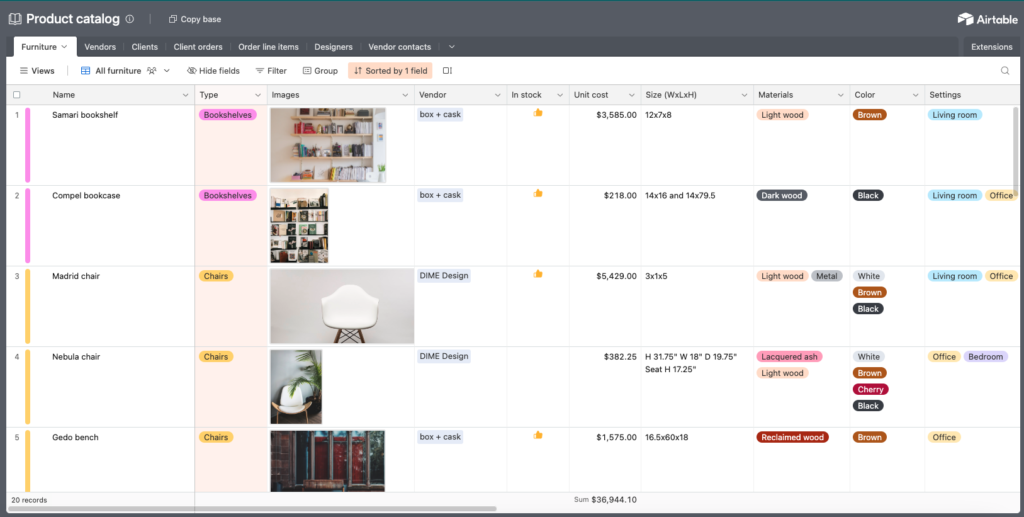
This catalog is an Airtable database, containing several linked tables:
- Furniture (products)
- Vendors
- Clients
- Clients orders
- Order line items
- Designers
- Vendors contact
The “Furniture” table, which contains the products, includes two types of data:
- Visible data on the site, which can be quickly edited: Name, description, price, colors, materials, photos, etc.
- Analytical data, automatically calculated from linked tables containing the orders: number of units sold, total turnover.
The benefit of centralizing data in Airtable is evident: all the information is in one location, updates are easy, and you can create custom tracking tables without being a developer or a data manipulation expert!
Track Orders and Shipments
Airtable offers robust tools for tracking and managing orders efficiently. Here’s how you can streamline order management using Airtable:
- Create Dedicated Tables: Start by creating dedicated tables for orders within your Airtable workspace. Include fields to capture essential order details such as order numbers, customer information, order statuses, and shipping details.
- Track Order Progress: Use views and filters to track the progress of orders and prioritize tasks accordingly. With Airtable’s customizable views, you can create different views to monitor orders by status, date, or customer.
- Automate tasks: Airtable offers numerous useful automations for enhancing order management. For example, you can set up automatic email sends triggered by specific criteria and create a task for each new order.
If you go back to the product catalog template provided by Airtable, you can see that two different tables have been created to manage orders :
- Clients orders : this table contains global information relative to an order (order ID, link to the client record, invoice, billing adress, status…)
- Order line items : this table contains one line per product bought in an order (link to the product entry, quantity, price per unit, link to the order…)
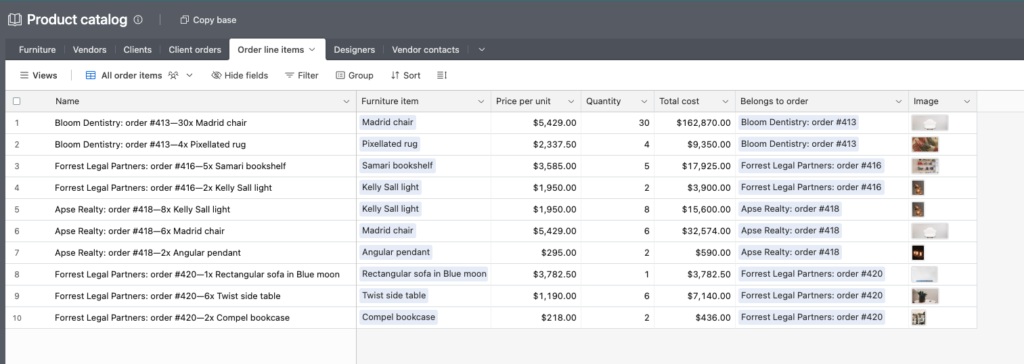
Manage your Stocks and Inventory
Efficiently managing stocks and inventory is crucial for the success of any e-commerce website. Here’s how Airtable can help help you to enhance your inventory management process:
- Grid View with Barcode Scanning: Utilize Airtable’s grid view, which supports barcode scanning. This feature allows for quick and accurate tracking of inventory items by simply scanning their barcodes. Easily input and update product details, quantities, and other relevant information directly into Airtable.
- **Manage Stocks, Vendors and Warehouses with Linked Records:**The flexibility of Airtable allows you to organize your data as you wish, and to manage for example multiple suppliers and multiple storage locations for a single product.
- Purchase Order Tracking: Airtable allows you to generate and track purchase orders directly within the platform. Utilizing customizable forms, you can input order details such as item quantities, prices, and delivery dates. With Airtable’s database capabilities, you can organize and filter purchase orders based on various criteria, making it simple to track order statuses, payments, and deliveries.
Just look at the Inventory Tracking Template available on Airtable website if you want to look at an example of Product Inventory database.
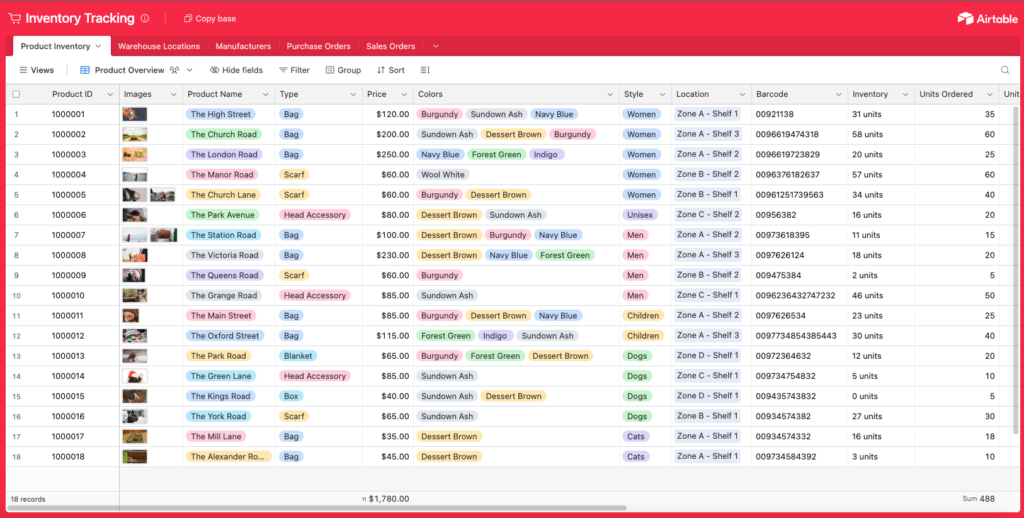
Manage your Customer Relationships (CRM) in Airtable
Building and maintaining strong relationships with your customers is essential for e-commerce success. Airtable can help you build a robust CRM system to manage customer data and interactions effectively. Here’s how you can use Airtable to enhance customer management and customer knowledge:
- Create your Customer database: Create dedicated tables for managing customer records in Airtable. You can capture customer contact information, purchase history, communication logs, and any other relevant data. Airtable powerful search and filter features will allow you to easily access your customer data, from any device.
- Customize Views: Customize views to track customer inquiries, feedback, and purchase history. With Airtable’s flexible views, you can create custom views to segment customers based on various criteria such as purchase frequency or order value. Share your customer database or custom views with to your team, so they can easily access customer data without having to log in to your online store’s backoffice.
- Automations and Integrations: With automations, you can connect your customer database to any third party tool, even if it is not integrated with your commerce website. You can also use built-in automation features in Airtable to generate actions like send targeted emails, offer personalized recommendations, and address customer inquiries promptly to enhance customer satisfaction.
Your customer database in Airtable will resemble a spreadsheet, but it’s far more user-friendly and powerful! You’ll be able to access all your customer data in a second, enabling you to provide premium customer service.
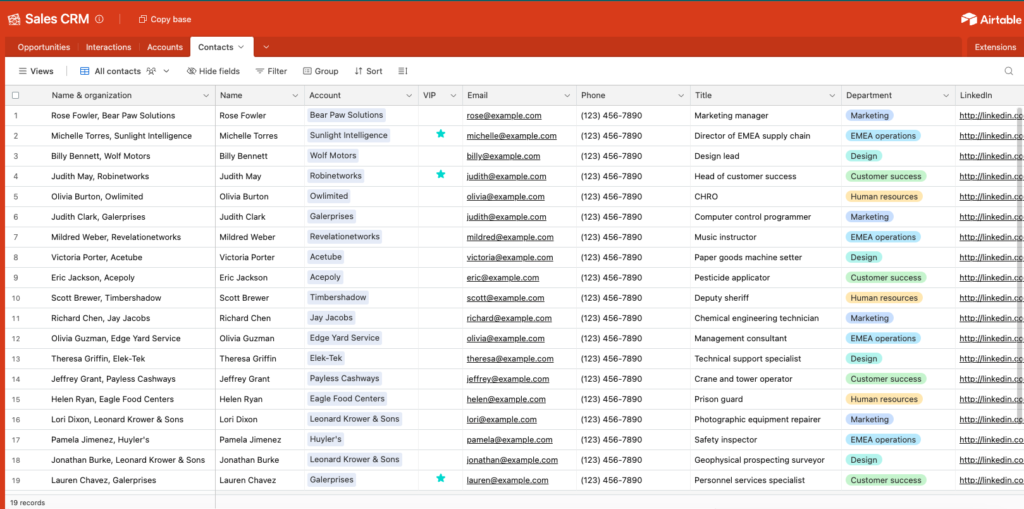
Automating Repetitive Tasks with Airtable
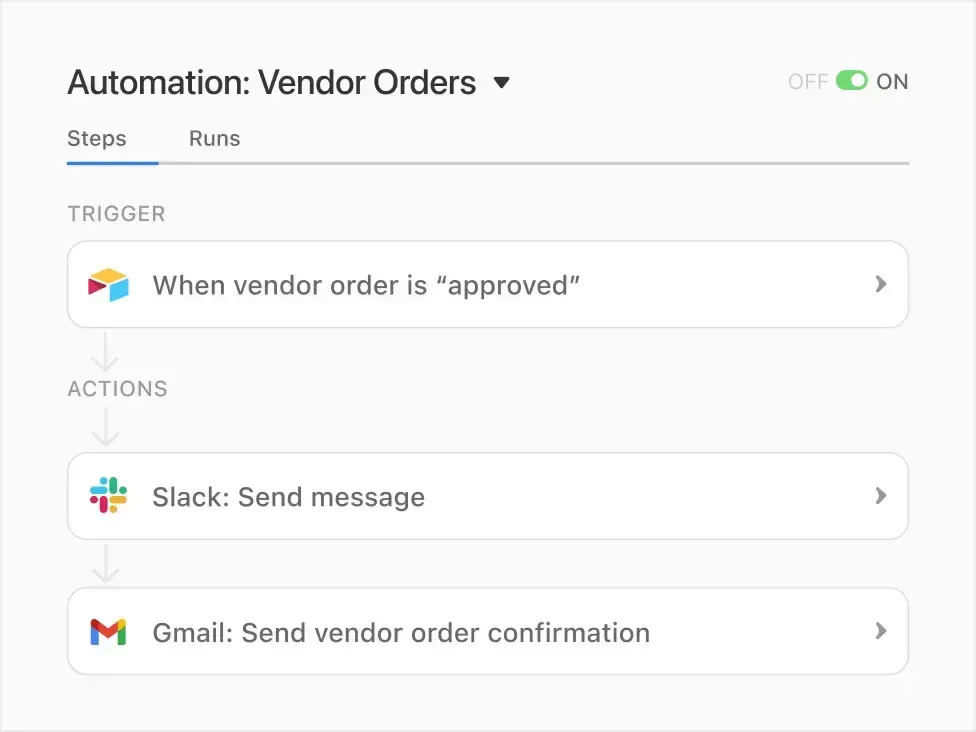
Automation is key to improving efficiency and reducing manual workload in e-commerce operations. Airtable offers automation tools that can help you avoid repetitive tasks and gain productivity. Here’s how you can automate tasks using Airtable:
- Set up Automation Workflows: Use Airtable’s built-in automation features to set up workflows for tasks such as order processing, inventory updates, and customer notifications.
- Examples of Automation Workflows: For example, you can set up a workflow to automatically ask your customer for feedback X days after their order is complete. You can also create workflows to update inventory levels based on sales or generate customized PDF receipts.
By leveraging Airtable’s automation capabilities, you can save time, reduce errors, and manage your e-commerce operations effectively.
Collaborating Effectively with Your Team
E-commerce is a team effort, and collaboration is key to success.
With Airtable, you can collaborate with your team in real-time, whether they’re in the same office or halfway around the world.
Share databases, assign tasks, leave comments, and track changes seamlessly. By fostering collaboration, you can ensure that everyone is on the same page and working towards common goals.
Analyzing Performance and Making Informed Decisions
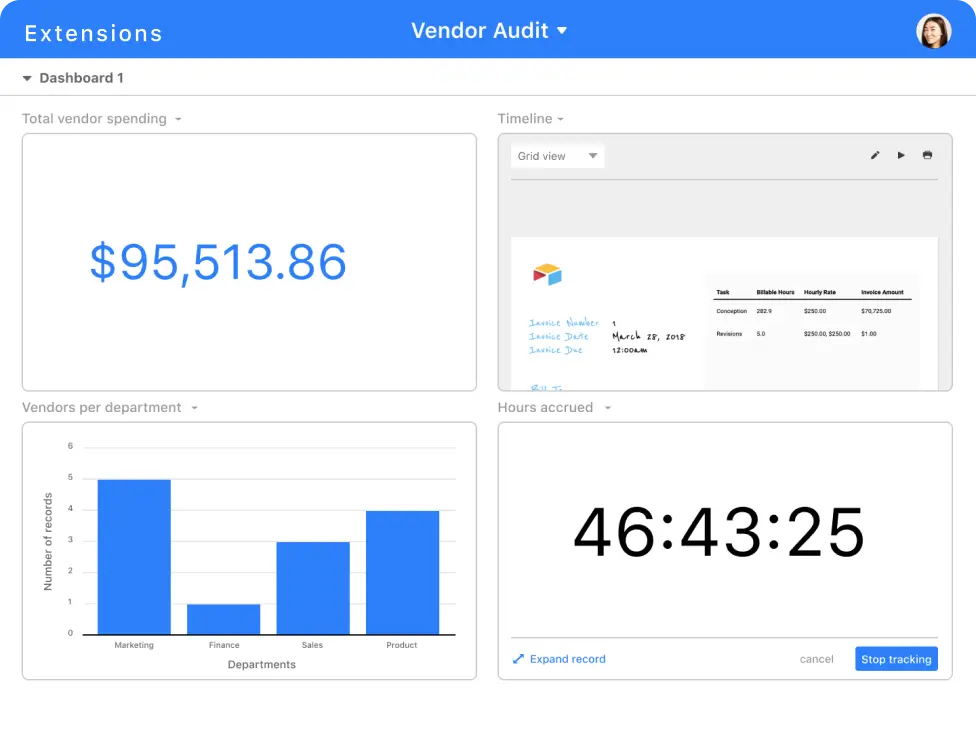
Data-driven decision-making is essential for driving growth in e-commerce. With Airtable’s robust reporting and analytics features, you can gain valuable insights into your business performance. Create customized reports, visualize trends, and identify opportunities for optimization. By leveraging data to make informed decisions, you can continuously improve your e-commerce operations and stay ahead of the competition.
Manage all your Processes and Tasks in Airtable
Managing an online store is not only about tracking order or updating catalog and stocks.
It takes lots of effort to run an e-commerce business and you have to be everywhere : from marketing to finance, not to mention employee management.
Use Airtable like a hub for your whole business if you want to be productive, efficient, and rationalize your work. Here are a few examples of things you could do with Airtable:
- Create your Content Calendar for Social Media
- Organize Ads Campaigns and track Performance
- Manage Your Employees Planning
- Plan the Development Roadmap for your Website
- etc.
Integrating Airtable with E-Commerce Platforms
If you’re enthusiastic about the possibilities that Airtable offers for managing your online store, you may be wondering:
- How do I connect Airtable to my e-commerce site?
- Is it possible to update my product catalog directly from Airtable, or to automatically transfer orders from my site to Airtable?
- Can I establish a two-way sync between my website and Airtable?
- Can I generate an e-commerce site directly from an Airtable database?
Of course, this depends on your CMS (the platform used to create your e-commerce site).
We are going to look at the different options available to you.
💡 Are you a WooCommerce user? Jump here to learn how to connect your online store to Airtable!
Tendeta : a No-code Tool to Create your E-commerce Website from an Airtable Database
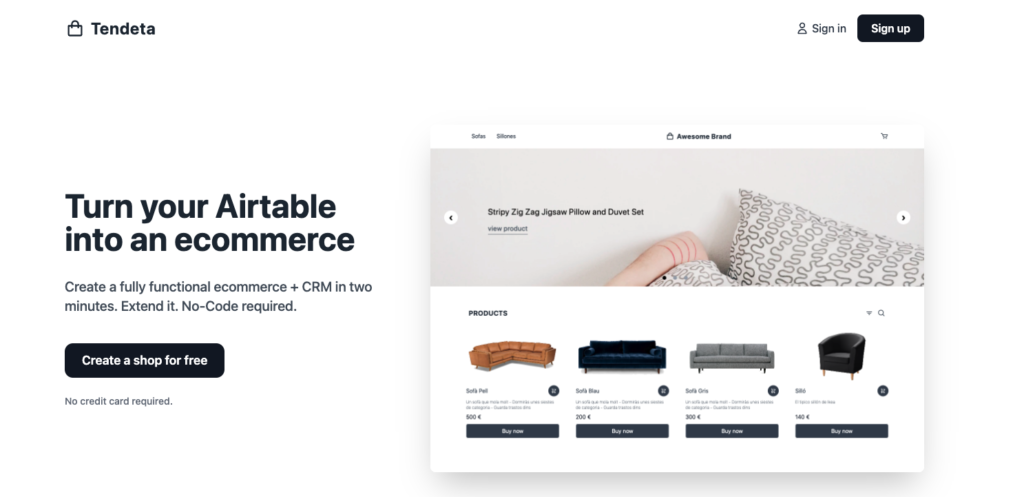
Tendeta is a platform that allows you to create a simple online store from an Airtable database. It can be interesting to start with, but be careful: features are less advanced than the most reputable e-commerce platforms, and you risk being quickly limited by Tendeta’s possibilities.
Moreover, notice that this is a SaaS subscription tool: you cannot install it on your own web hosting. Pricing begins at $9 per month.
Advantages
✅ Quick and easy to setup
✅ Natively connected to Airtable
Disadvantages
❌ Limited features
❌ Still a young product, recently lauched and not mature
Connect your E-commerce Website to Airtable with Make or Zapier
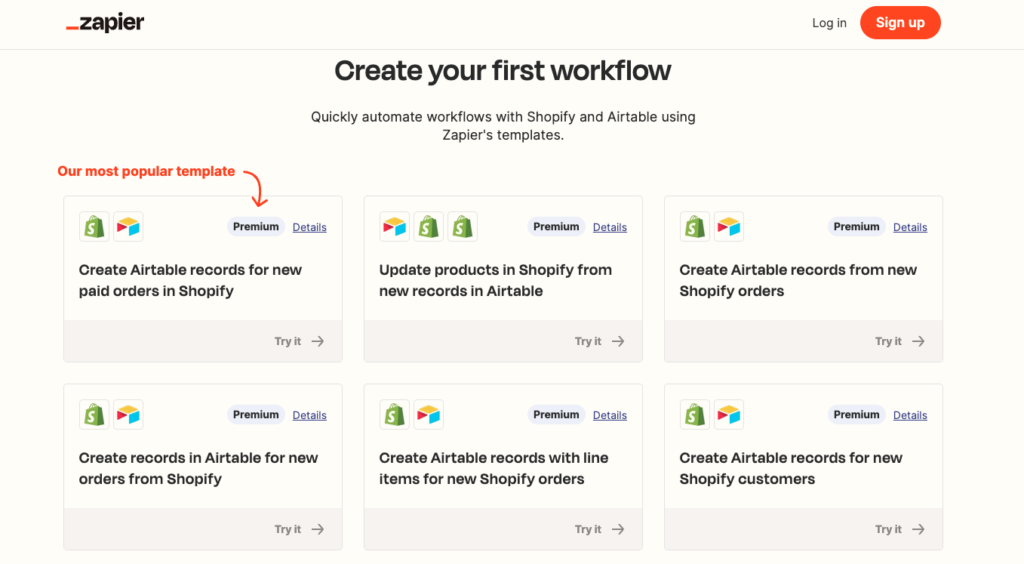
If you don’t know Make and Zapier yet, they are automation tools that allow data to be automatically transfered from one tool to another.
Utilizing Zapier, one can create “Zaps” that link triggers from the ecommerce platform, such as new orders or customer information updates, to actions within Airtable, like creating new records or updating existing ones.
With Make, custom integrations can be built using APIs to facilitate seamless communication between the two systems. By establishing these connections, crucial data like orders, customer details, and inventory can be efficiently synchronized, enabling businesses to manage their ecommerce operations with ease while leveraging the organizational capabilities of Airtable for enhanced productivity and insights.
Both Zapier and Make propose connectors to most e-commerce platforms, like Shopify, Square, BigCommerce…
Advantages
✅ Compatible with most e-commerce platforms
✅ Ability to customize scenarios
✅ Great flexibility
Disadvantages
❌ Complexity of use (especially Make)
❌ Using a third-party tool makes your process heavier.
❌ Two-way sync is hard (maybe impossible) to setup correctly
❌ Another tool to pay for : if free plans are not enough, you might have to pay a subscription to Zapier or Make
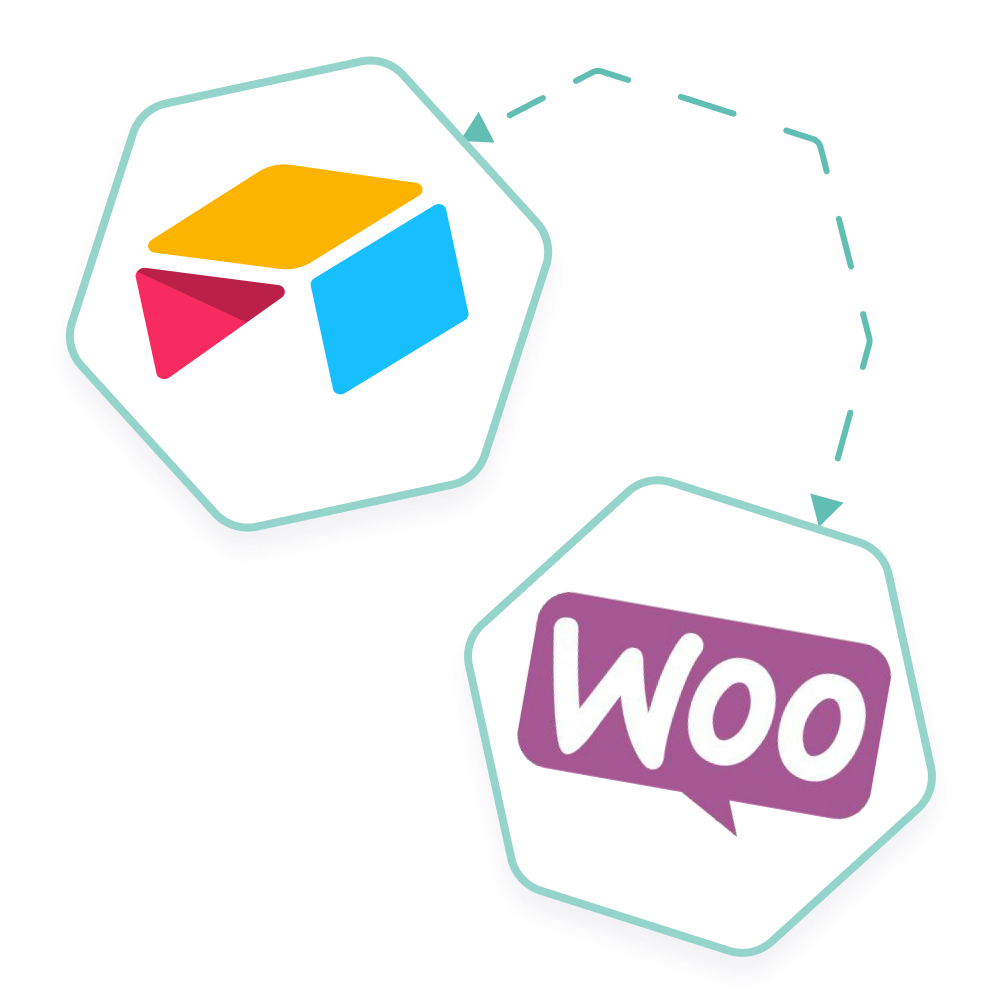
Easily manage your e-commerce website from Airtable
Get your WooCommerce store synchronized with Airtable: save time and increase business productivity.
- Product catalog management
- Product updates
- SEO plugins integration
- Real-time order monitoring
- Inventory management
- And much more
Use Shopify AirPower App
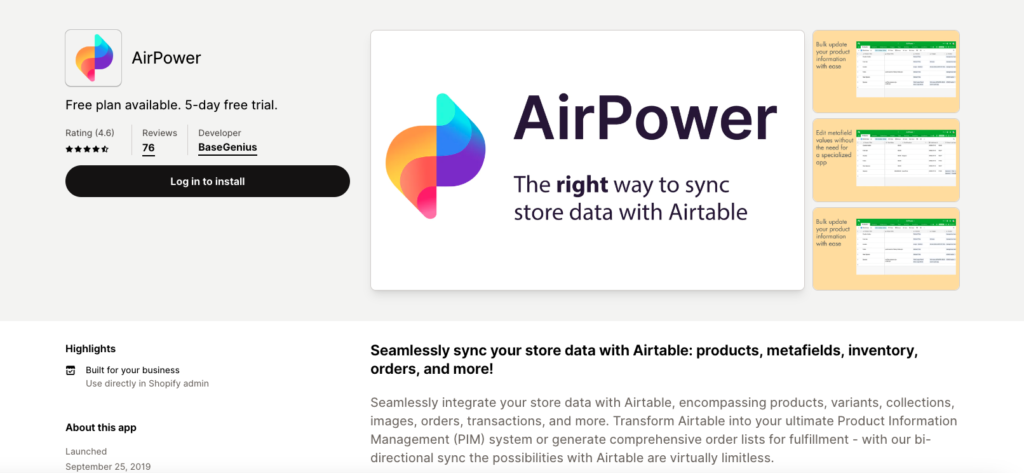
If you are using Shopify for your online store, then you can connect it with Airtable by installing the AirPower app, available on the Shopify app store. This Shopify extension connects your site to Airtable, and synchronizes data in both directions (products, variants, metafields, collections, orders).
This app is available on subscription, starting at $35 per month (in addition to your Shopify subscription).
Advantages
✅ Simple to setup and reliable
✅ Bi-directional sync
Disadvantages
❌ Only compatible with Shopify
❌ Another tool to pay for
❌ Not included in your Shopify subscription
Connect your WooCommerce Website to Airtable with Air Woo Sync Plugin
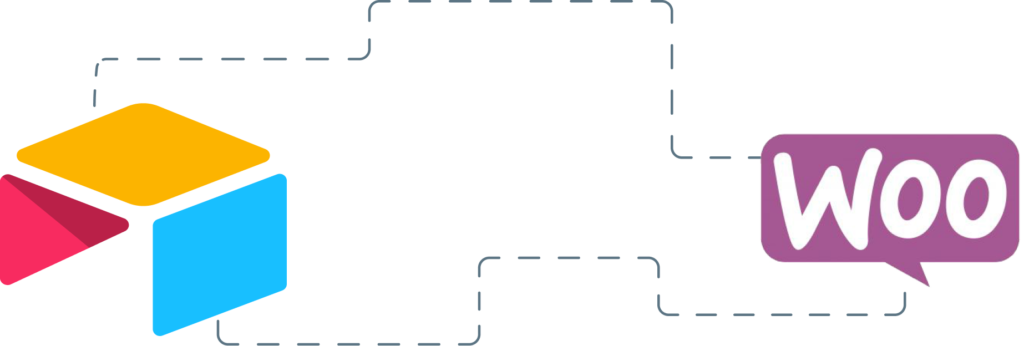
If you already have an e-commerce site created with WooCommerce, then you are in the right place!
About WooCommerce
And if you haven’t yet chosen which platform to use to create your online store, here are a few words about WooCommerce. WooCommerce is the e-commerce solution of WordPress, the world’s number 1 CMS, free and open source. WooCommerce is a leader in the e-commerce platforms ecosystem, with a market share of 23 % (BuiltWith). With WooCommerce, you can create all kinds of online stores and customize them infinitely. You don’t need to pay for WooCommerce: just install WordPress on your preferred hosting platform, download the WooCommerce plugin, and take advantage of the vast catalog of free and premium themes and plugins to customize your e-commerce website.
Read Also: With WooExpress, will WooCommerce seriously compete with Shopify?
Connect WooCommerce and Airtable
So, how do you connect a WooCommerce site to Airtable?
Thanks to the Air Woo Sync plugin, you can create, import, and sync your product catalogs from Airtable directly into WooCommerce. Moreover, it allows you to automatically send order details and updates to Airtable.
How does it work ?
First, create your product catalog in Airtable using the provided plugin template. This database contains several tables: Products, Stock, Product Attributes, Orders, and Order Lines.
Next, use the Air Woo Sync plugin to connect your Airtable database to your website. Airtable fields will automatically map to your WooCommerce fields. After establishing the connection, launch your first sync. Now your data will automatically sync between WooCommerce and Airtable. This process makes creating your WooCommerce website easy, even if you’re starting from scratch. However, it also works if you already have a live WooCommerce website.
Advantages
✅ Simple to setup and reliable
✅ Bi-directional sync
✅ Compatible with WooCommerce, the n°1 free and open source E-commerce CMS
Disadvantages
❌ Only compatible with WooCommerce
Do you want to connect WooCoommerce to Airtable? Air Woo Sync will be launched very soon.
Keep in touch if you want to know more
Bonus: connect your WordPress forms with Airtable
If you are a WooCommerce user, you certainly use a WordPress form plugin to collect data on your website (contact form, feedback form, return request…).
You might be interested by these add-ons, that allow you to send data automatically from a WordPress form to Airtable.
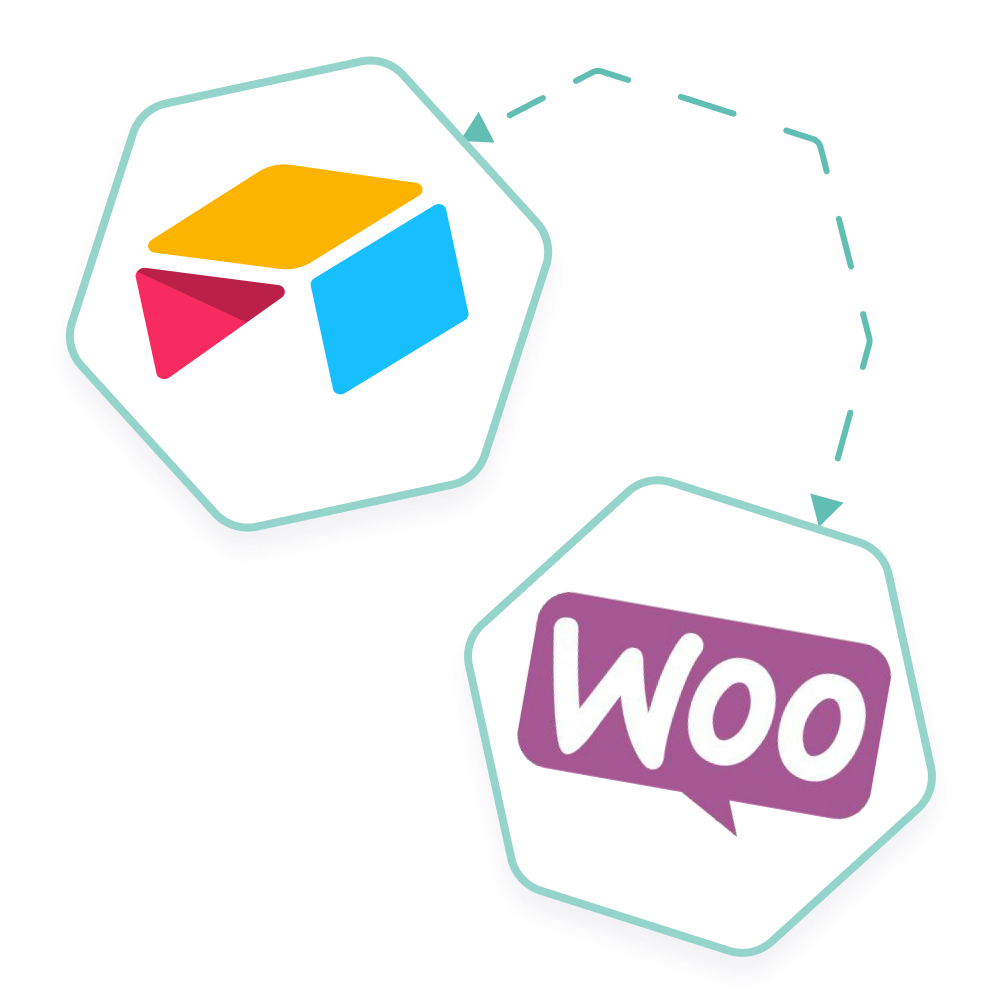
Easily manage your e-commerce website from Airtable
Get your WooCommerce store synchronized with Airtable: save time and increase business productivity.
- Product catalog management
- Product updates
- SEO plugins integration
- Real-time order monitoring
- Inventory management
- And much more
Conclusion:
Airtable emerges as a transformative tool, offering e-commerce managers a fantastic solution to navigate the complexities of product catalog management, order tracking, and customer relationship nurturing.
By centralizing operations within Airtable, managers gain unprecedented control and visibility over their workflows, resulting in heightened productivity and reduced stress levels.
When coupled with the Air Woo Sync plugin, specifically designed for WooCommerce integration, Airtable becomes an indispensable asset for creating and managing online stores. This powerful combination empowers managers to effortlessly synchronize product catalogs, seamlessly process orders, and gain valuable insights into customer interactions.
For e-commerce managers seeking a comprehensive solution to elevate their operations, embracing Airtable alongside WooCommerce and the Air Woo Sync plugin is undoubtedly the path towards efficiency, success, and peace of mind.