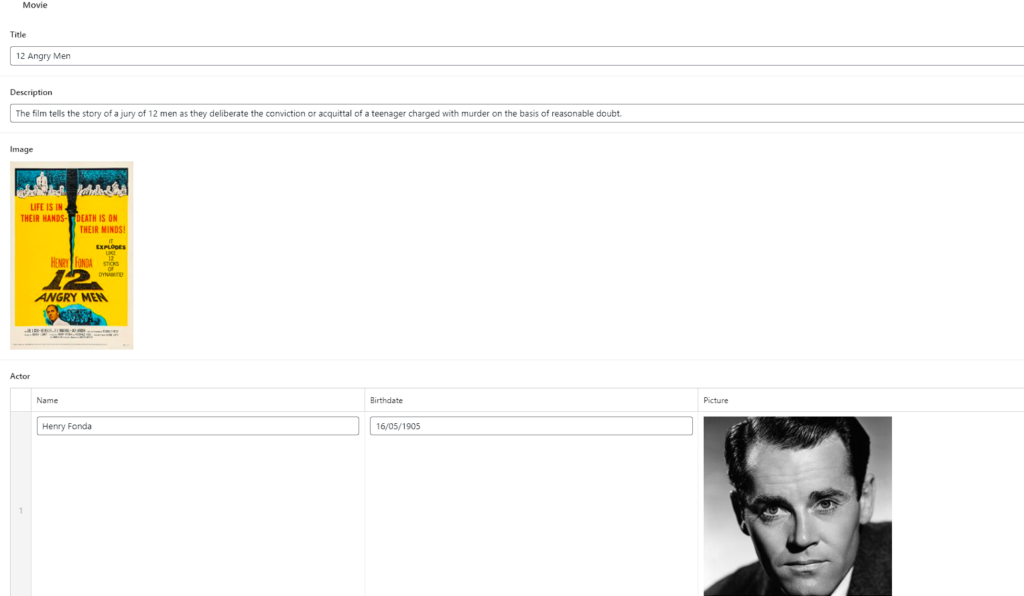How to use ACF Repeated Field with Notion WP Sync Pro+?
The Repeater field simplifies the repetition of content by serving as a container for a variety of subfields, enabling versatile and limitless repetition for elements. Such a field can be time-consuming to fill out manually, especially when dealing with repetitive data.
The Pro+ version of our plugin allows you to easily map this field by importing all your data directly into your repeater!
⚠️ Be aware that nested Repeater fields are not supported at the moment.
To do this, follow these simple steps:
You can only use a repeater field with linked records in Notion.
Once you’ve created your ACF field group with a repeater inside, go to your Notion WP Sync connection.
First, you have to check the “Include “Link to another record” field(s)” to allow detection of your other tables.
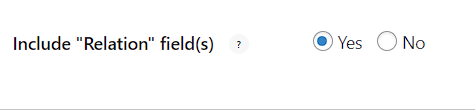
⚠️ Including “Relation” field(s) may extend synchronization times.
⚠️ Don’t forget to add you Linked Notion Table to the same connection Token
Once you checked that option, your linked record should appear on your mapping :
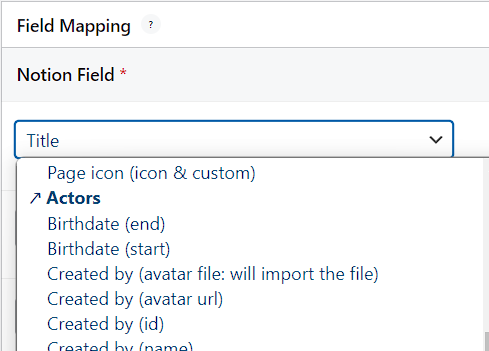
You can now map your fields together by selecting the “[All records]” fields for the repeater mapping as shown below :
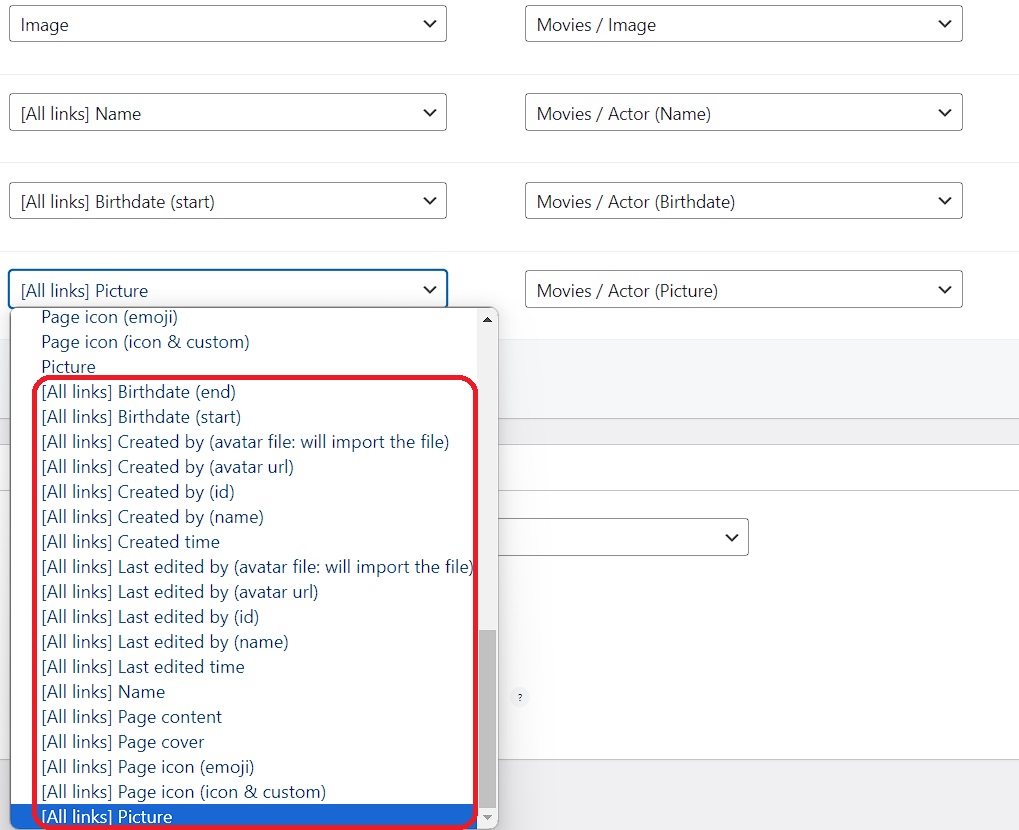
You can now synchronize your connection.
You now have imported your content in your repeater field !