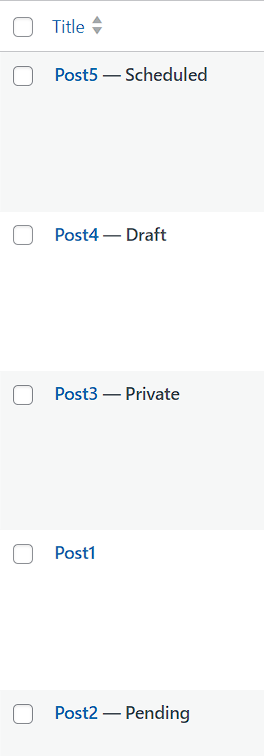How to use the Post Status in Air WP Sync
It is possible to synchronize the statuses of posts with our plugin. If you don’t map it, the default post status will be used for all posts.
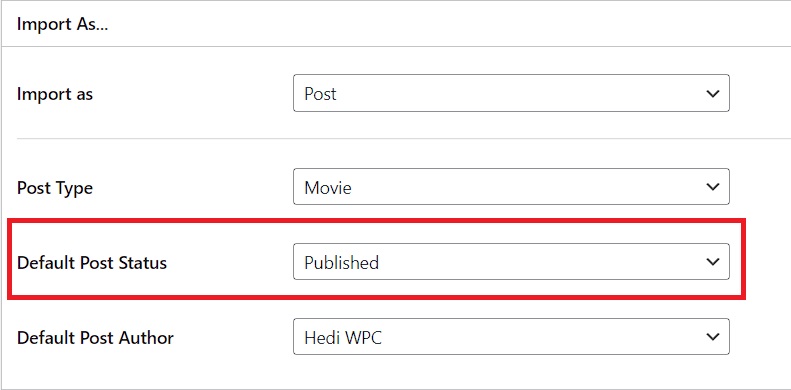
However, you can also choose to map it to have different statuses depending on the posts.
To do this, you will need to create a ‘single select’ field in your Airtable table and note the statuses of each of your posts. Please make sure to follow the following instructions:
⚠️ It is not possible to map the status with a checkbox field as shown in the picture below:
So, you will need to map the status with a single select field like this:
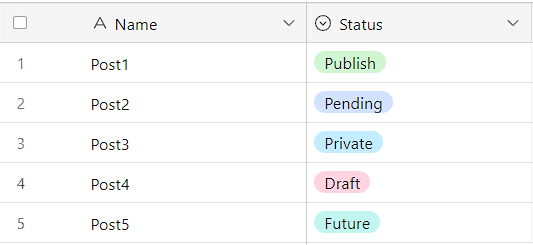
⚠️ The correct status name is ‘Publish’ and not ‘Published’.
⚠️ The correct name for a ‘Scheduled Post’ is ‘Future,’ but it will also require a future publication date that you’ll have to map with the Publication date in our plugin.
Once all of this is done, you can synchronize your connection, your post status are now synchronized!