Documentation Menu
Send data to category attributes in Brevo
How to easily map your Radio Buttons, Checkboxes, and Dropdown fields ?
Since the last update, we have made it possible to map Radio Buttons, Checkboxes, and Dropdown fields with category attributes in Brevo.
Therefore, there is no longer a need to map them with a text field in Brevo. You just need to map your Gravity Forms radio buttons field with a category attributes in Brevo and use the same choice names in your options.
Finally, map your Checkboxes Brevo attributes with your Checkboxes Form field.
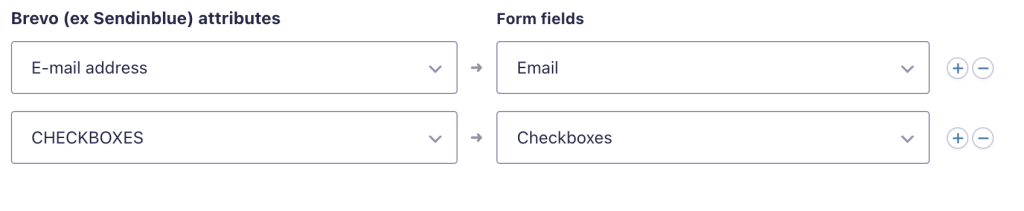
The conversion will happen automatically!
