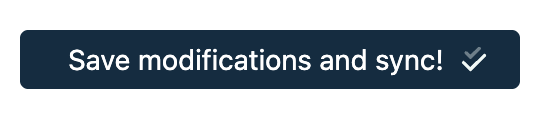WooCommerce Product Types Explained
Our Air WP Sync for WooCommerce plugin allows you to use all types of products offered by WooCommerce in your online store. You create your product listings in the no-code tool Airtable, then import and sync them with your WordPress e-commerce site using the Woo Connections from our plugin.
The product types offered by WooCommerce are:
- Simple product
- Virtual product
- Downloadable product
- Grouped product
- External/Affiliate product
- Variable product
Let’s take a closer look at what each of these product types means.
Simple product
A Simple product is a basic and common type of product. It is the most straightforward product type in WooCommerce. It refers to a physical, standalone item with no variations in color, material, size, or other attributes—such as a book, a lamp, a perfume, or any other item that exists in a single version.
Simple products are therefore single-component items with a fixed price and no options or variations.
Example:
- No options are offered.
- The stock quantity is specified.
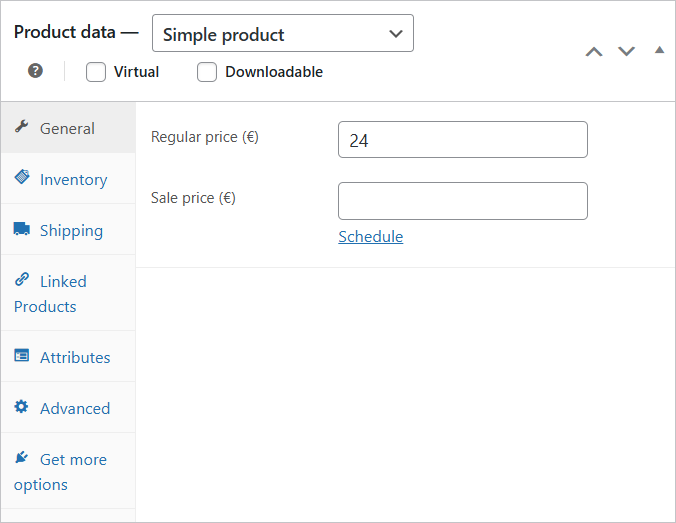
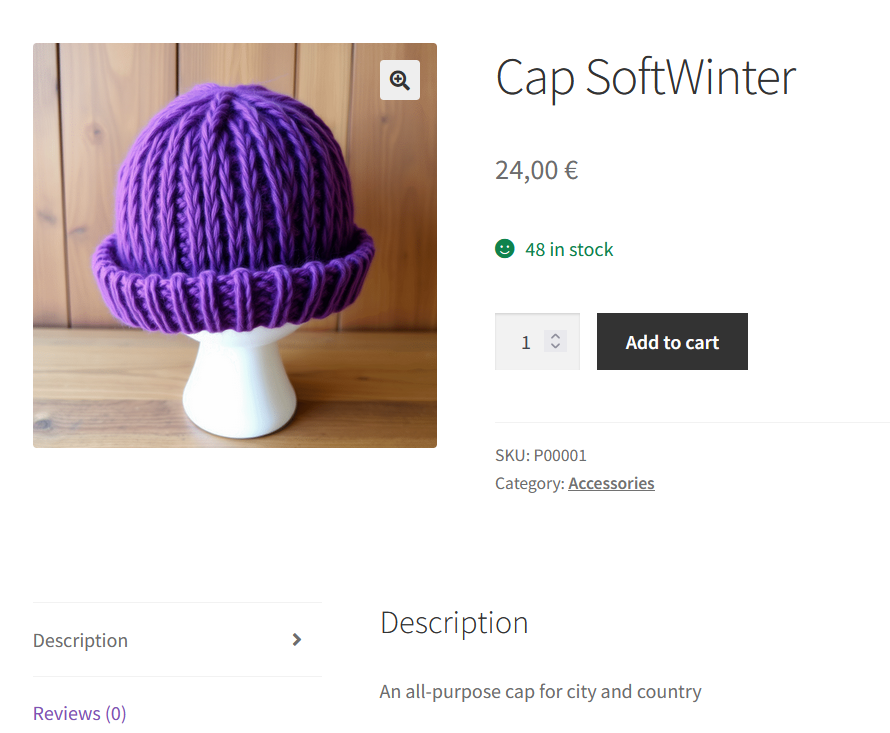
Virtual product
Virtual products are a variation of Simple products. They are intangible items, such as services or memberships, that do not require shipping and do not need any physical characteristics like weight or dimensions.
Example:
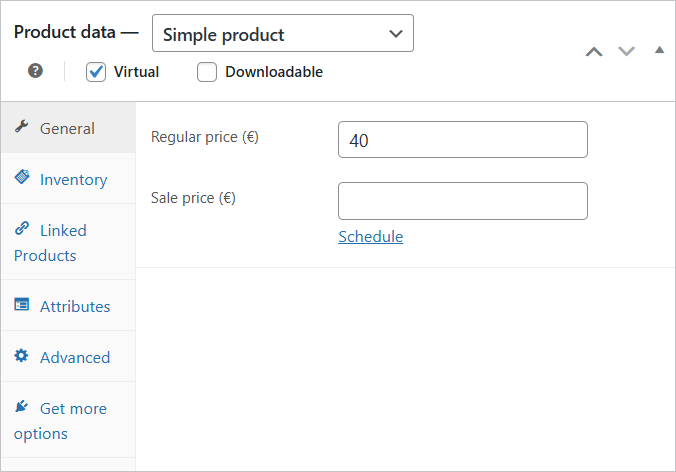

Downloadable product
Downloadable products are another variation of Simple products. They are digital files such as software, plugins, eBooks, videos, or music, which become accessible to the customer as soon as the payment is completed.
Example:
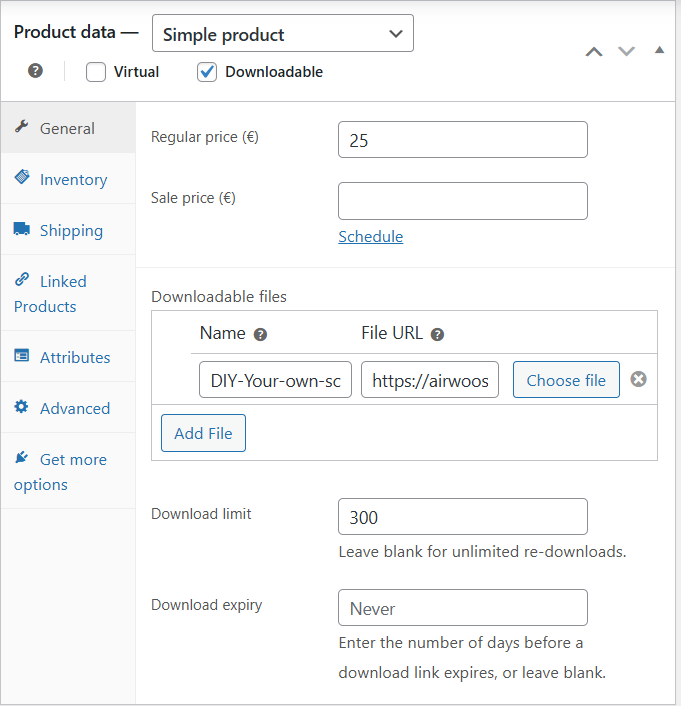
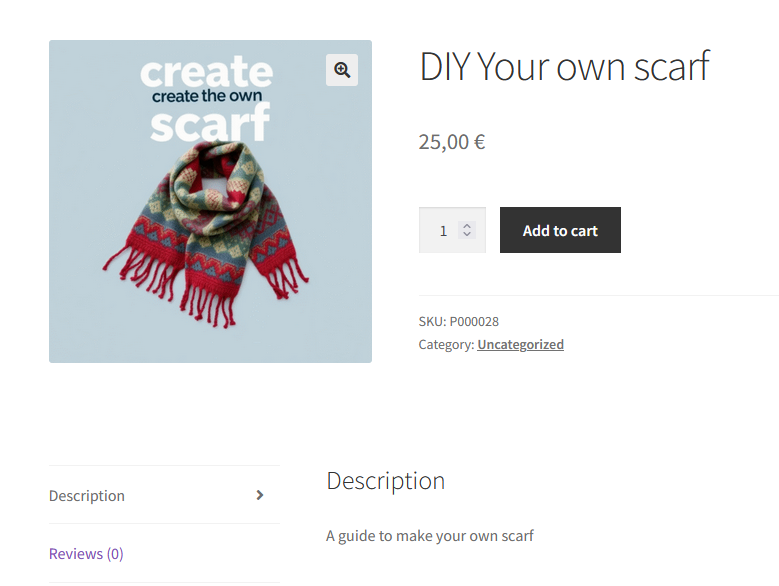
Grouped product
A Grouped product is a collection of several products combined to form a single offer. Grouped products are displayed together on the same product page but can be added to the cart individually. These products usually complement each other to form a coherent set, such as a collection of books, a furniture set, or a matching clothing set.
Example:
The products are displayed together on the same product page.
The stock quantity is indicated.
The products can be added to the cart independently.
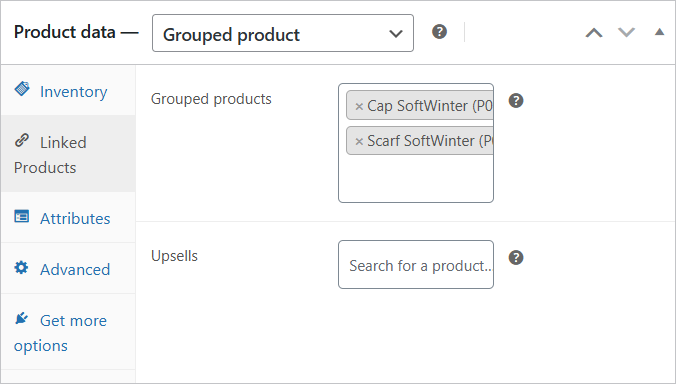
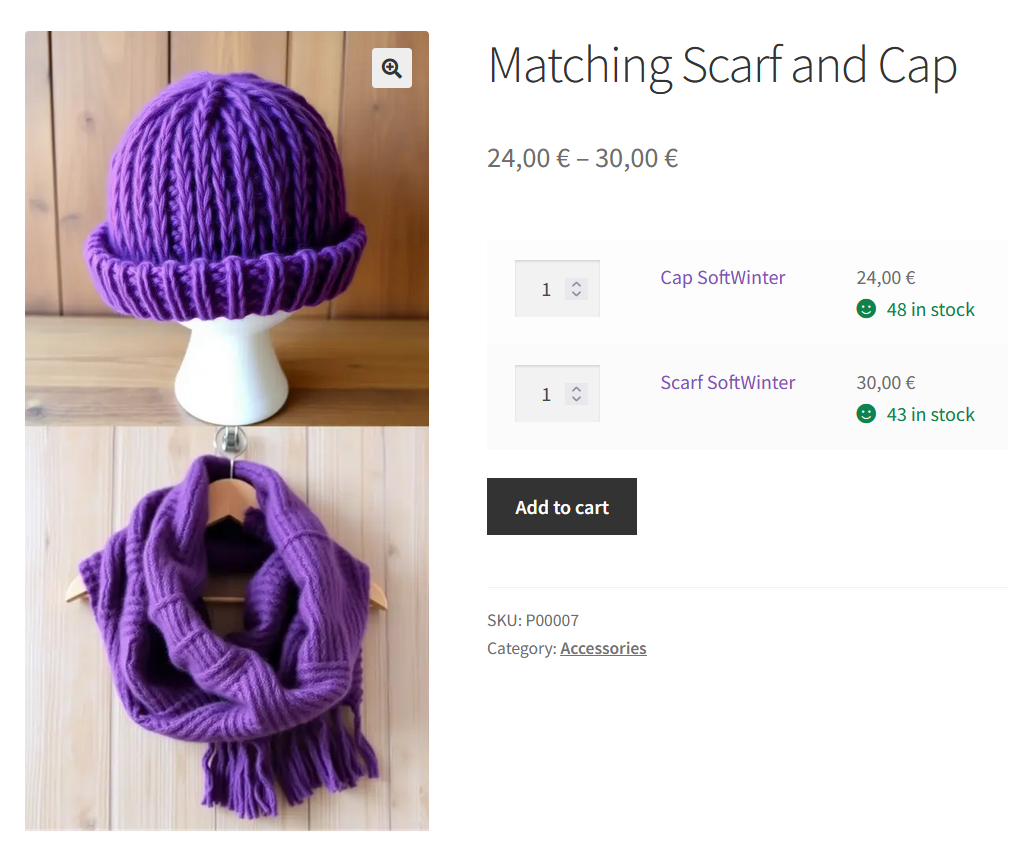
External or Affiliate product
External/Affiliate products are products displayed on your site but sold on other websites, usually with a commission earned on each sale. The key feature of these products is that you must provide the URL of the original product page on another website, where customers are redirected to complete their purchase and make the payment. You are not responsible for taxes, shipping fees, or stock management for these products.
Variable product
Variable products allow you to create multiple variations of a single product with different attributes such as color, size, shape, material, etc. The different attribute values create variations, enabling multiple configurations of the same product. For example, a T-shirt with various colors and sizes added under a “Color” attribute and a “Size” attribute.
Each variation can have its own price, stock-keeping unit (SKU), and individual stock management.
Example:
Two options need to be configured: color and size. The different options are listed in the additional information.
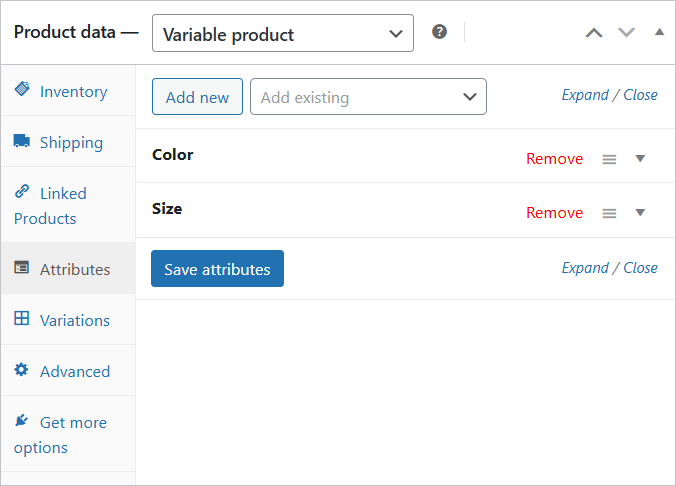
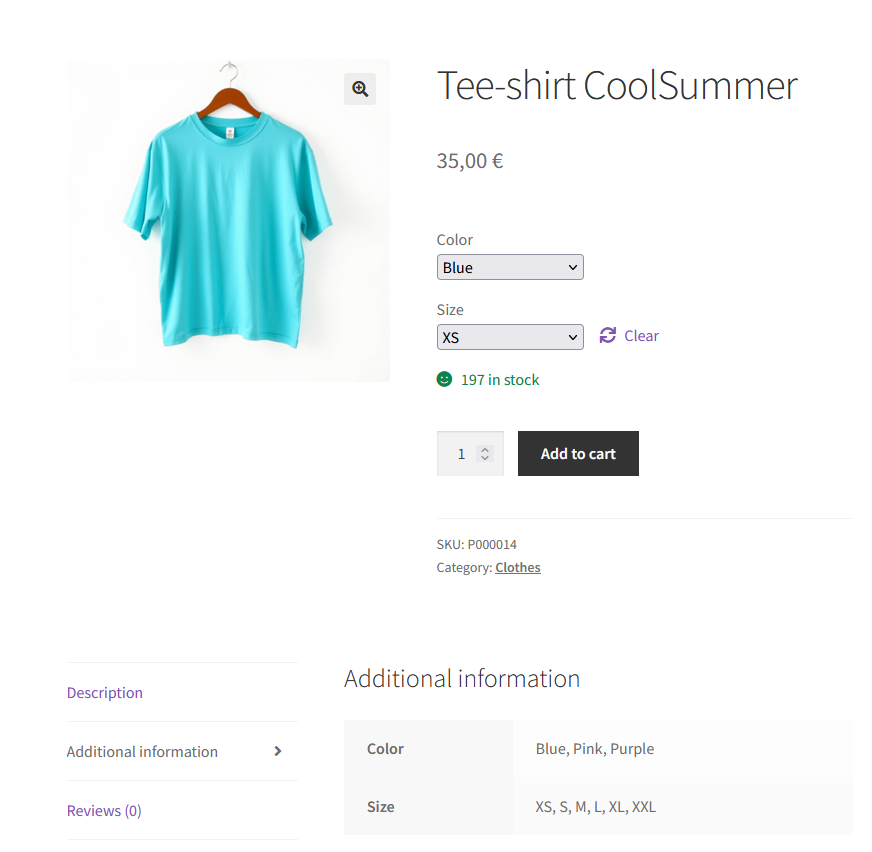
Import your products from Airtable
In Airtable, add your products to the Products table using our template.
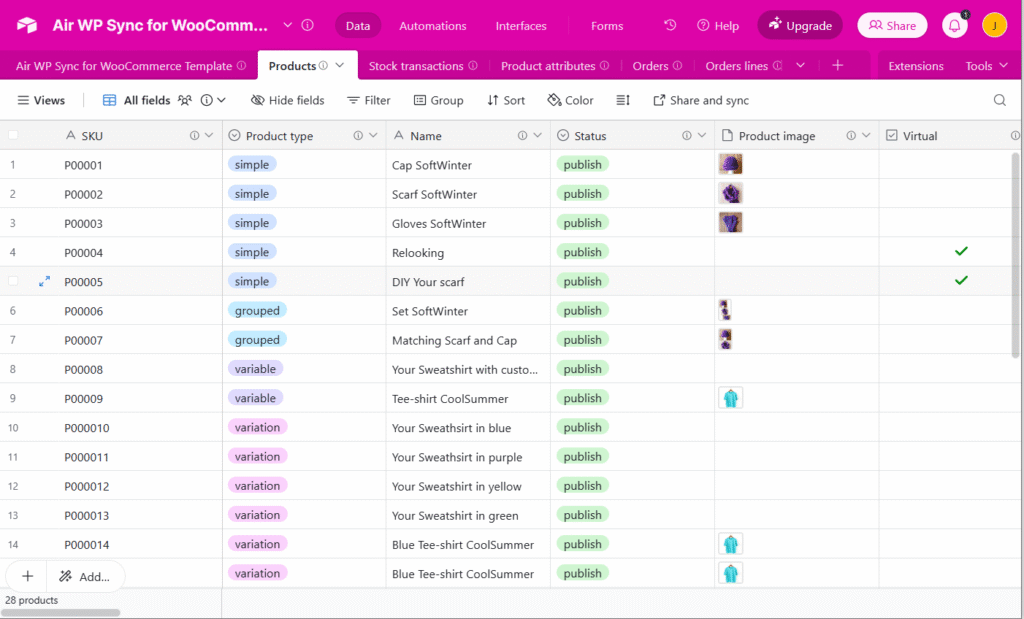
In WordPress, using the Air WP Sync for WooCommerce plugin, create the appropriate connection for each product type — then sync!
Step 1: Choose the product type
When creating your WooCommerce connection, first select the product type you want to synchronize.
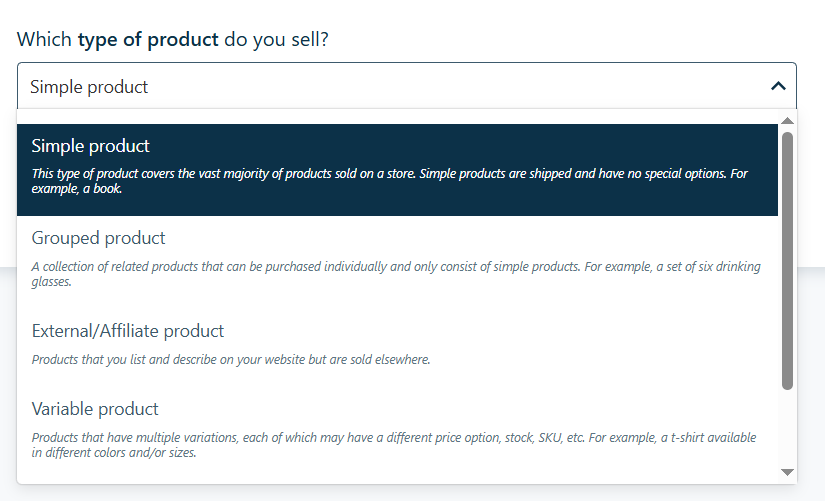
Step 2: Set your import settings
Configure your import options, including status, catalogo visibility, stock management, and filters if needed.
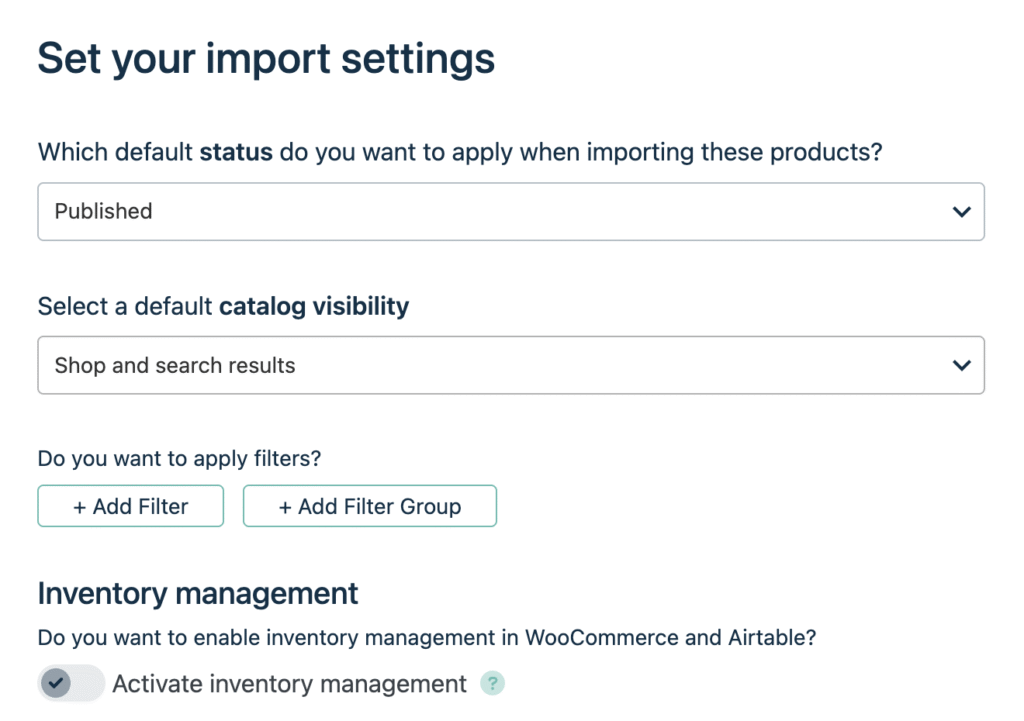
Step 3: Map the appropriate fields based on the product type
Make sure to match the fields from Airtable to the correct WooCommerce fields according to the selected product type.
Note: During the first sync, this mapping is not editable. You can add your custom fields after completing the initial synchronization.
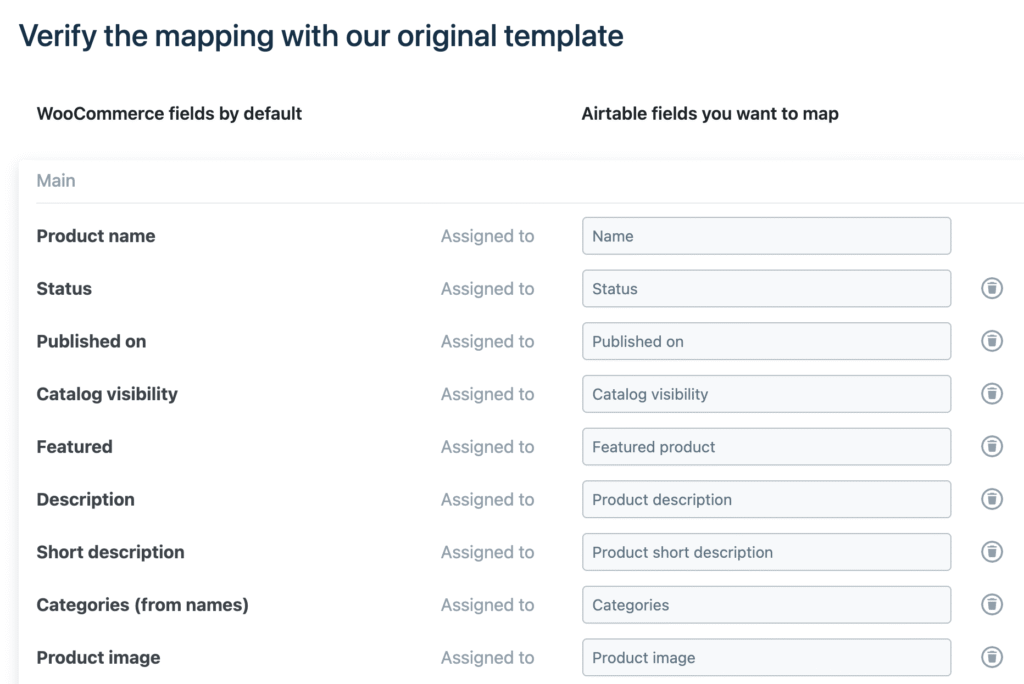
Step 4: Set the sync parameters
Configure your frequency of sync.
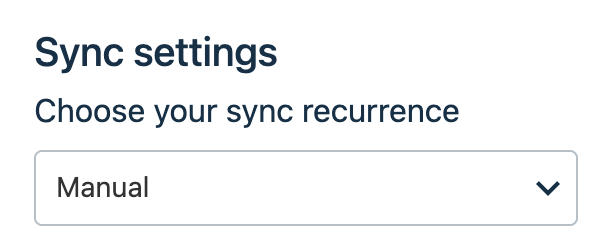
Step 5: Save your WooCommerce connection and sync whenever you want
Once everything is configured, save your connection and start syncing your products from Airtable to WordPress with a single click.